Here is a tiny article about how I used Lighttpd to serve content over WebDAV .
First, install the required packages:
$ aptitude install lighttpd-mod-webdav
As we want to provide a secure WebDAV access, we need to install OpenSSL :
$ aptitude install openssl
Then we create the file
/etc/lighttpd/clear-creds.lst
, that will contain
credentials required for authentication, under the following form:
user1:password1
user2:password2
user3:password3
Logins and passwords are stored here in clear. This is stupid, but for this project I was looking to setup a quick and dirty server. For temporary tests this setup is OK, but I encourage you to switch to a better credential storage system.
Now I want to serve WebDAV content within a secure channel. A self-signed SSL certificate will be enough. Let’s generate one:
$ cd /etc/lighttpd/
$ openssl req -x509 -nodes -subj '/' -days 3650 -newkey rsa:2048 -keyout server.pem -out server.pem
We’ll configure Lighttpd by loading the default parameters of modules we use:
$ cd /etc/lighttpd/conf-enabled/
$ ln -s ../conf-available/05-auth.log
$ ln -s ../conf-available/10-ssl.conf
$ ln -s ../conf-available/10-webdav.conf
Now I create a custom configuration file:
$ touch /etc/lighttpd/conf-available/99-custom.conf
$ cd /etc/lighttpd/conf-enabled/
$ ln -s ../conf-available/99-custom.conf
Here is the content of that
99-custom.conf
configuration file:
# Hide server version
server.tag = "lighttpd"
# Force all request to be in HTTPs
# This also redirects all WebDAV requests to WebDAVs
$HTTP["scheme"] == "http" {
$HTTP["host"] =~ "(.*)" {
url.redirect = ( "^/(.*)" => "https://%1/$1" )
}
}
# Valid credentials are required for any request
auth.backend = "plain"
auth.backend.plain.userfile = "/etc/lighttpd/clear-creds.lst"
auth.require = (
"/" => (
"method" => "digest",
"realm" => "My WebDAV server",
"require" => "valid-user"
)
)
# Enable WebDAV in read and write mode
webdav.activate = "enable"
webdav.is-readonly = "disable"
# Customize directory listings a bit
dir-listing.set-footer = "<a href='https://example.com'>Company</a>'s document repository."
And do not forget to restart the server:
$ /etc/init.d/lighttpd restart
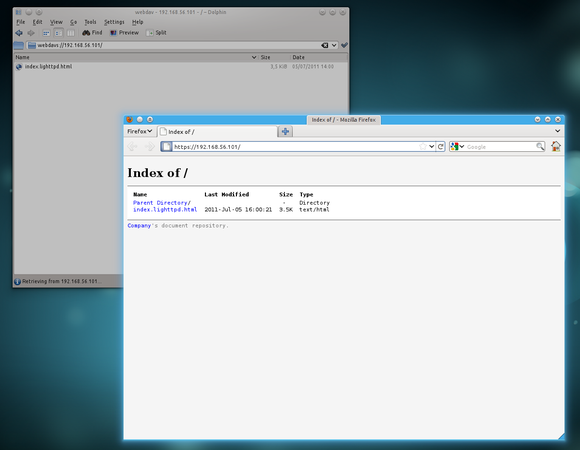
As you can see in the screenshot above, you can now:
-
Browse the file system in read/write mode with a WebDAV client via a
webdavs://12.34.56.78/URL; -
Access content in read-only mode with a browser by a classic
https://12.34.56.78/URL.
