There is a great piece of software called
nlconverter
. It’s a tool designed to convert Lotus Notes’
.nsf
files to
mbox
. It rely on win32’s COM/DDE API so it can only be used on Windows.
If you want to extract mails out of your
.nsf
database, this might be the tool you’re looking for. Bonus point: it’s written in Python! ;)
Installing nlconverter and its dependencies ¶
Here is how I installed
nlconverter
on a
Windows 2000
(SP4) machine:
-
First I downloaded and installed the official Python builds for Windows ( 2.6.6 precisely ):
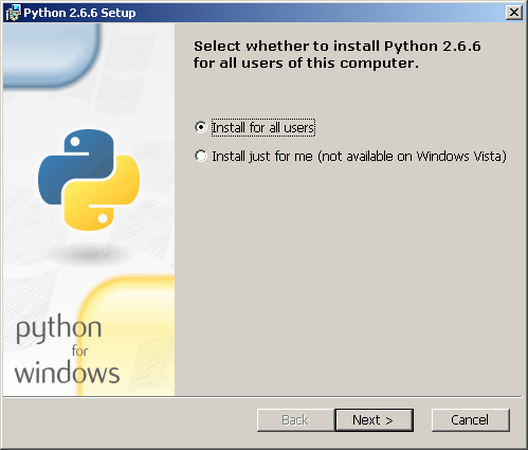
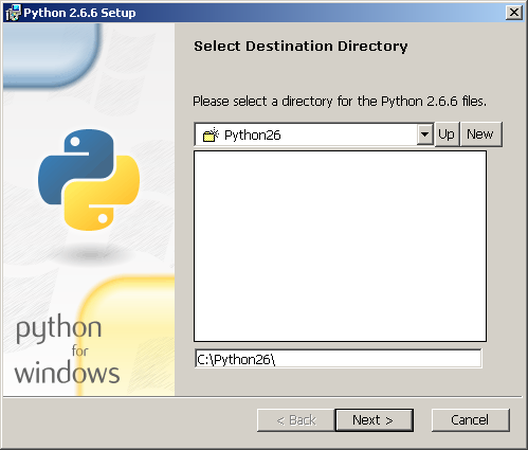
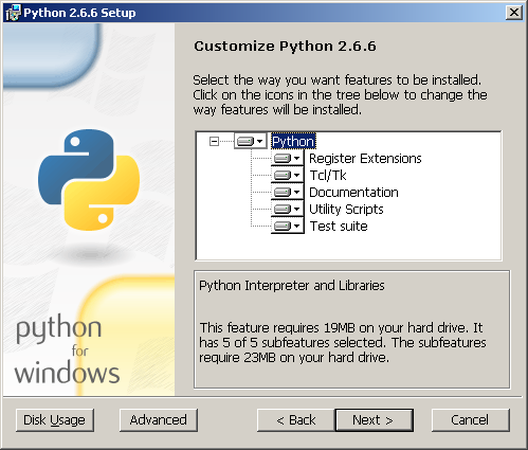
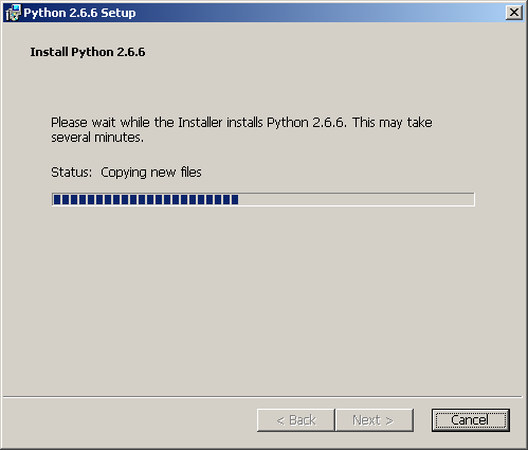
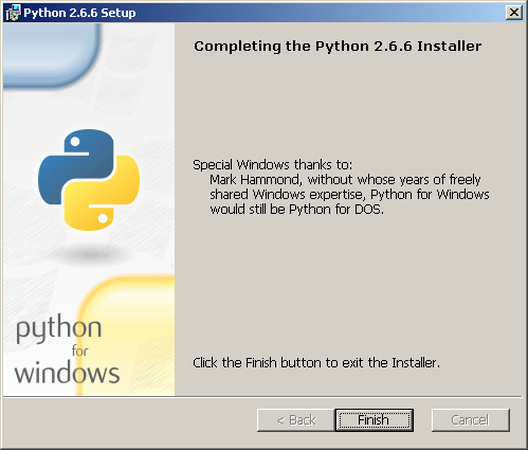
-
Then Python for Windows extensions ( build 214 for Python 2.6 in my case ):
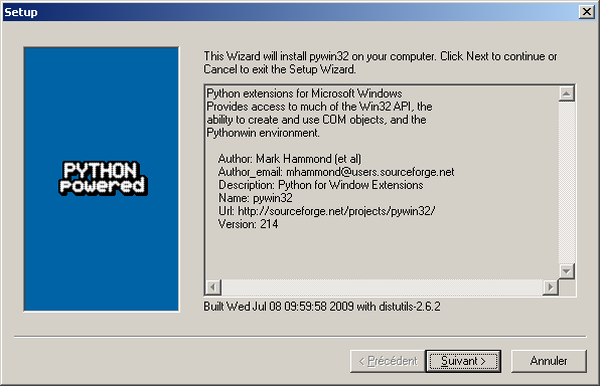
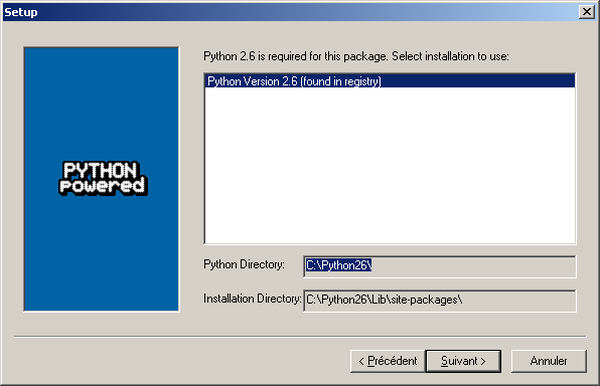
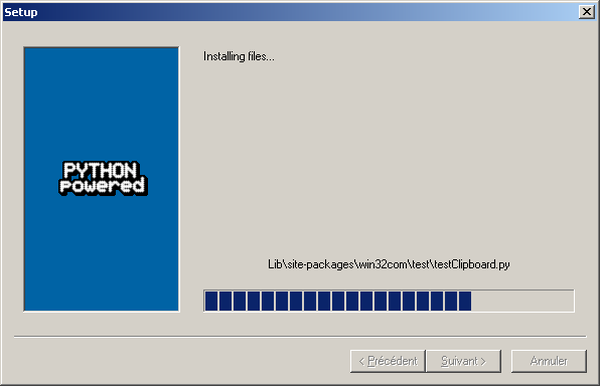
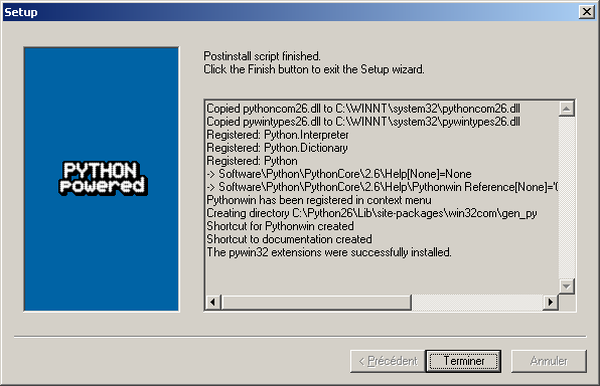
-
Finally I had to download the latest
icalendararchive , then extract the\iCalendar-1.2\src\icalendarfolder toC:\Python26\Lib\site-packages\: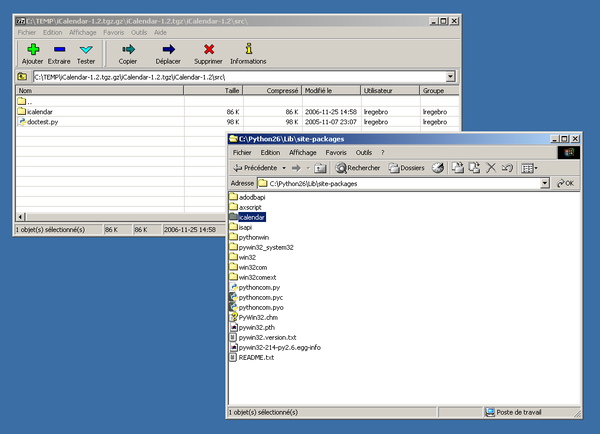
-
Next step is to download nlconverter itself and extract it:
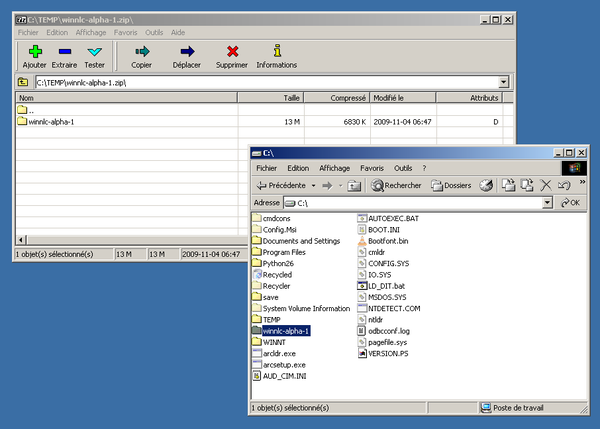
nlconverter
GUI
¶
First thing you have to do is to create an
export of your mails as a
.nsf
database
. Follow the previous link to get the instructions.
Now let’s convert this
nsf
to a
mbox
.
nlconverter’s FAQ
tells you to run the
gui.exe
program to perform the conversion.
Unfortunately it didn’t work for me:
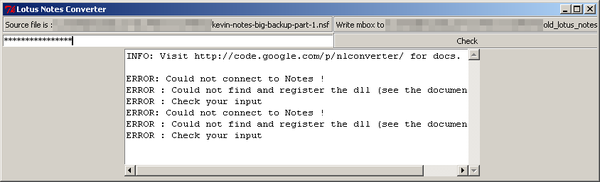
So I tried the alternative approach by using the command line.
nlconverter
command line
¶
Again, most of the things I’m writing here are based on nlconverter’s FAQ :
-
First, we have to download the
notes2mbox.pyscript from nlconverter’s mercurial repository , as this file is not distributed in thewinnlc-alpha-1.ziparchive I unzipped previously. Let’s putnotes2mbox.pyinC:\winnlc-alpha-1\: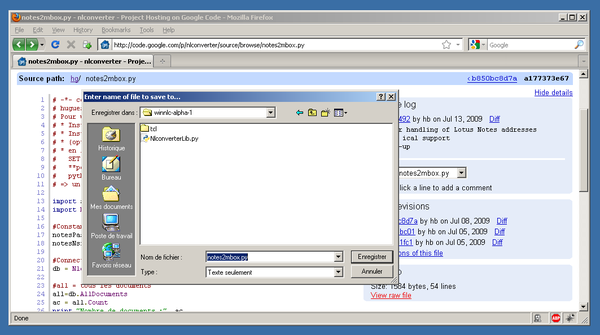
-
Now we’ll modify the
notes2mbox.pyscript to set the password (via thenotesPasswdvariable) and location (notesNsfPathvariable) of the.nsffile. Here are the modifications I applied:--- notes2mbox.py.orig 2010-09-02 13:49:58.000000000 +0200 +++ notes2mbox.py 2010-09-02 13:51:24.000000000 +0200 @@ -14,8 +14,8 @@ import NlconverterLib #Constantes -notesPasswd = "foobar" -notesNsfPath = "C:\\archive.nsf" +notesPasswd = "XXXXXXXXXXXXX" +notesNsfPath = "C:\\winnlc-alpha-1\\kevin-notes-big-backup-part-1.nsf" #Connection à Notes db = NlconverterLib.getNotesDb(notesNsfPath, notesPasswd)
-
Before running the script, we have to register a Notes DLL used by nlconverter:
regsvr32 "C:\Program Files\Notes\nlsxbe.dll"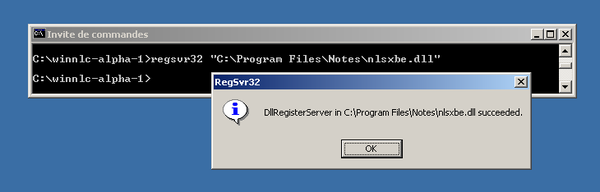
And make the Python interpreter available system-wide:
C:\winnlc-alpha-1>SET Path=%Path%;C:\Python26
-
Now we can run the
notes2mbox.pyscript:C:\winnlc-alpha-1>C:\Python26\python.exe notes2mbox.py
If you’re lucky, you’ll get a nice mbox at the end of the process.
But I was not and the
notes2mbox.pyended up with the following error:Traceback (most recent call last): File "notes2mbox.py", line 21, in <module> db = NlconverterLib.getNotesDb(notesNsfPath, notesPasswd) File "C:\winnlc-alpha-1\NlconverterLib.py", line 43, in getNotesDb session = win32com.client.Dispatch(r'Lotus.NotesSession') File "C:\Python26\lib\site-packages\win32com\client\__init__.py", line 95, in Dispatch dispatch, userName = dynamic._GetGoodDispatchAndUserName(dispatch,userName,clsctx) File "C:\Python26\lib\site-packages\win32com\client\dynamic.py", line 104, in _GetGoodDispatchAndUserName return (_GetGoodDispatch(IDispatch, clsctx), userName) File "C:\Python26\lib\site-packages\win32com\client\dynamic.py", line 84, in _GetGoodDispatch IDispatch = pythoncom.CoCreateInstance(IDispatch, None, clsctx, pythoncom.IID_IDispatch) pywintypes.com_error: (-2147221231, 'ClassFactory ne peut pas fournir la classe demand\xe9e', None, None)
As you can see, I tried hard to make nlconverter working, without any success. But this should not stop you to try. In fact I suspect the Lotus Notes installed on my machine to be crippled or corrupted (can’t really tell). So you may be more lucky than me. In any case, feel free to report any success or failure in the comment section below!
