Quartz Composer is a really nice piece of software for visualists . It allows you to create animated and/or interactive compositions mixing sounds, images, effects, user inputs and any other kind of data. In fact, Quartz Composer was the main reason I bought a MacBook Pro 18 months ago.
The first composition I created was this simple kaleidoscopic effect with shifting colors:
https://www.youtube.com/watch?v=a7YNLp7xy8k
The source composition is available under a Creative Commons 3.0 BY-SA license . And here is the screenshot of the main patch:
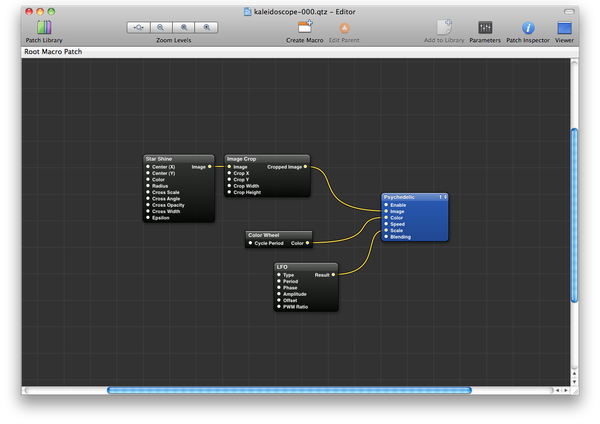
And this is how I designed the color wheel sub-patch:
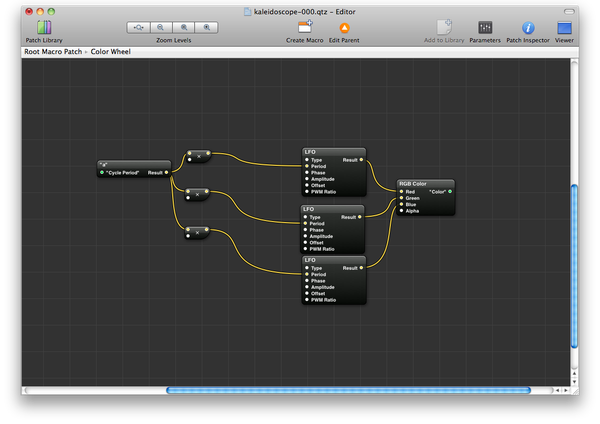
If creating a composition is really simple and straightforward, exporting the result to a video file is another story…
I first tried the Export to Movie v1.3b plugin. But it didn’t worked on my Mac OS X Snow Leopard , throwing me this exception every time:
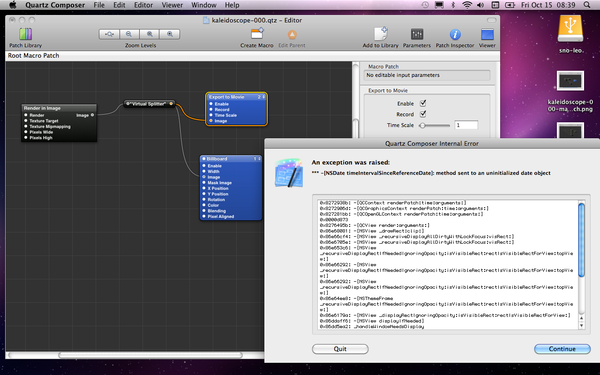
0x8272938b: -[QCContext renderPatch:time:arguments:]
0x8272906d: -[QCGraphicsContext renderPatch:time:arguments:]
0x827281bb: -[QCOpenGLContext renderPatch:time:arguments:]
0x0000d873
0x8276495b: -[QCView render:arguments:]
0x82763f68: -[QCView startRendering:]
0x0000cd80
0x8548584e: _nsnote_callback
0x81ccda90: __CFXNotificationPost
0x81cba008: _CFXNotificationPostNotification
0x8547c7b8: -[NSNotificationCenter postNotificationName:object:userInfo:]
0x86da2f5f: -[NSWindow _reallyDoOrderWindow:relativeTo:findKey:forCounter:force:isModal:]
0x86da2bbe: -[NSWindow orderWindow:relativeTo:]
0x86da0544: -[NSWindow makeKeyAndOrderFront:]
0x86fa55c1: -[NSWindowController showWindow:]
0x0000ca7f
0x873461d3: -[NSToolbarButton sendAction:to:]
0x86fb73c1: -[NSToolbarItemViewer mouseDown:]
0x86ea4763: -[NSWindow sendEvent:]
0x86dd9ee2: -[NSApplication sendEvent:]
0x0000a994
0x86d70922: -[NSApplication run]
0x00001d2b
So I tried the old trick of importing compositions in iMovie . If this was possible in the past with iMovie ‘06, Apple removed this feature in iMovie ‘09 .
My last chance was another plugin:
Movie Exporter
(
v0.0.20091011
). As the
other one, you have to drop your original composition in a
Render in Image
macro block and export the resulting stream to the
Movie Exporter
block:
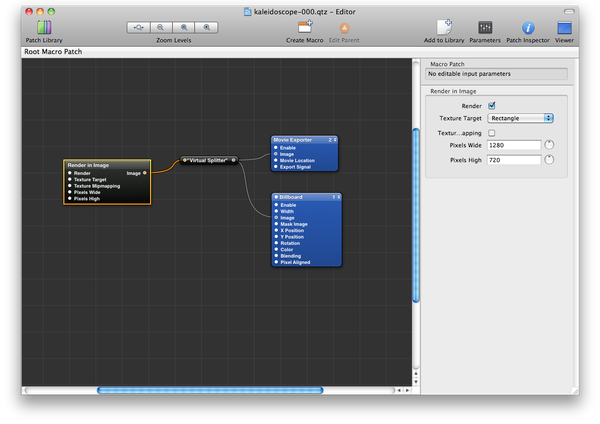
It did the trick but it looked like I messed things up: my goal was to export a 720p clip. But compression artifacts are so present in the final video that I think the exported images are blow-ups of a rendering executed at a much lower resolution. The rendering in the preview panel support this hypothesis:
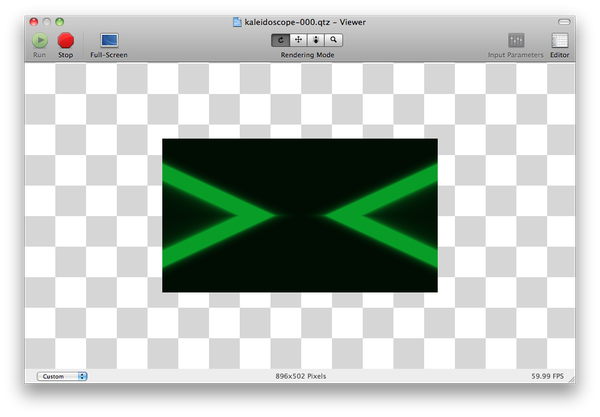
Another big problem with this video export lies in the framerate: it cannot be set. For this composition the plugin exported a clip at 11fps. Which is far from fluid. I guess it’s because of the plugin grabbing images in real-time instead of taking the necessary time to render them one by one.
At the end, because of the reduced number of options available to export QC’s compositions to movies, and because of the proprietary nature of the platform, I don’t want to invest more time and energy in Quartz Composer.
I did some more experiments with it last year. I plan to share them with you and published them in the coming weeks. Then I’ll be free to sell my Apple machine and switch back to a full Open-Source stack (I’m thinking of Processing , PureData and their derivates here).
