I’m a long time user of the Contextual Related Posts plugin for WordPress.
The thing is that if you activate thumbnails, you’ll end up with this kind of ugly list:

So I’ve written some CSS to beautify this, and make the final result aligns with TwentyEleven (WordPress default theme):
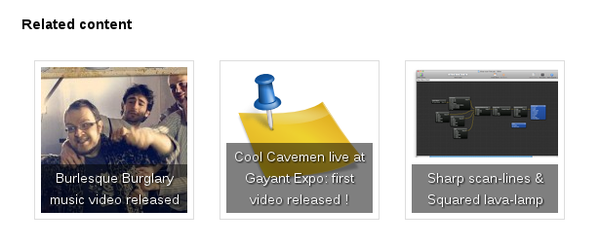
And here is the CSS producing the result above:
#crp_related ul {
list-style: none;
float: left;
margin: 0;
}
#crp_related li,
#crp_related a {
float: left;
overflow: hidden;
position: relative;
text-align: center;
}
#crp_related li {
margin: .9em;
border: 1px solid #ddd;
padding: 6px;
}
#crp_related li:hover {
background: #eee;
border-color: #bbb;
}
#crp_related a {
width: 150px;
height: 150px;
}
#crp_related a:hover {
text-decoration: none;
}
#crp_related img {
max-width: 150px;
margin: auto;
}
#crp_related .crp_title {
position: absolute;
height: inherit;
bottom: 6px;
left: 6px;
padding: 3px;
width: 144px;
/* = 150px - (3px * 2) */
color: #fff;
font-size: .9em;
text-shadow: #000 .1em .1em .2em;
background: rgb(0.5, 0.5, 0.5);
background: rgba(0, 0, 0, 0.5);
}
#crp_related li:hover .crp_title {
background: rgb(0.2, 0.2, 0.2);
background: rgba(0, 0, 0, 0.8);
}
I’ve integrated this CSS code via a widget, using the same technique I’ve detailed here .
This CSS was tested against the version 1.7.2 of Contextual Related Posts , and for reference, here is my plugin configuration:
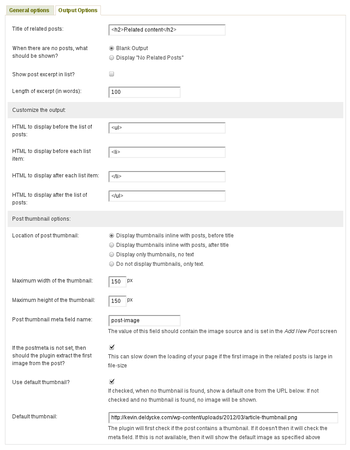
And FYI, my post default thumbnail is from KDE’s
Oxygen icon set
, which I found on my system in
/usr/share/icons/oxygen/128x128/apps/knotes.png
.
