Let’s say you have a local copy of a mail folder you want to browse with Kmail . This folder is normally found on a dedicated mail server and you access it through the IMAP protocol. I was in this situation some days ago and I will tell you how I’ve done it.
Instinctively, I assumed that my folder was of the
Maildir format
, and Kmail local mails too. So I tried to copy my
~/Maildir
folder from the mail server to my local machine (
~/.kde/share/apps/kmail/mail/
). And that was the result in Kmail:
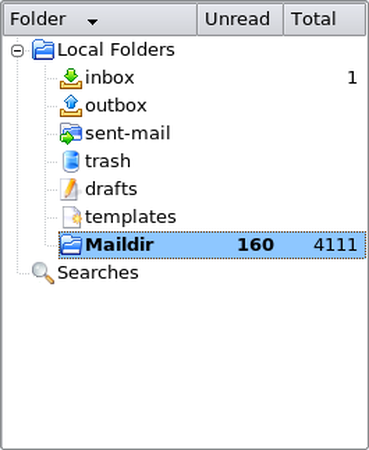
It looks good but it’s not: there is no sub-folders!
After some googling, I found what was wrong: my
~/Maildir
folder is not a Maildir, but a
Maildir++
folder. This kind of folder is handle by popular IMAP
MTA
like
qmail
,
Dovecot
and
courier-imap
(which was used on the mail server where my
~/Maildir
come from). There is some advantages of using the “
++
” flavor of Maildir over the classic one, like quotas and sub-folders. Unfortunately
Kmail is not able to read the Maildir++ folder structure
.
To fix this, I’ve created a tiny python script to migrate a Maildir++ folder to Kmail .
How-to use it? Simply:
-
Download it to your disk,
-
Edit it and change the
MAILDIR_SOURCEandKMAILDIR_DESTvariables to match your local configuration, -
Give it execution privileges,
-
Run it!
I advise you to try it first in a safe environment (like under a temporary user account). And don’t forget to backup everything before playing with it: because this script work for me doesn’t mean that it will work for you! ;)
