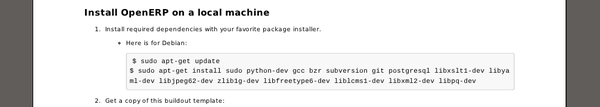Pandoc ¶
The first tool you can use to convert a Markdown file to PDF is Pandoc .
To install Pandoc and all its dependencies on my Ubuntu 11.04, I used the following command:
$ aptitude install pandoc texlive
Then I applied the PDF transformation on the README.md file from my openerp.buildout GitHub project :
$ wget https://raw.github.com/kdeldycke/openerp.buildout/master/README.md
$ pandoc README.md -o readme-pandoc.pdf
The result is good, but not perfect. For example code blocks with long lines don’t break at the end of the page:

While trying to solve this issue, I stumble upon another tool…
Gimli ¶
Gimli is an utility that was explicitly written with GitHub in mind.
Gimli is written in Ruby, so let’s install it the Ruby way:
$ aptitude install rubygems wkhtmltopdf
$ gem install gimli
Then we can convert our Markdown file to a PDF. The following will generate a README.pdf file in the current folder:
$ /var/lib/gems/1.8/bin/gimli -f ./README.md
The resulting PDF is really close to how GitHub renders Markdown content on its website. And it solve the bad code block style of Pandoc: