I live with a scientific data-hoarder. Last month I discovered a stash of old HDDs ranging from 320 GB to 3 TB spanning a period of 15 years. I was horrified by the high probability of loosing all that data to mechanical failure, bit-rot or shear bad luck.
I can’t help it and instantly felt the urge of proper backups and data management. The first step would be the creation of a NAS at home. Best excuse to bootstrap a home-lab right? :innocent:
Filesystem ¶
I disqualified integrated NAS embedding their own OS and proprietary apps to avoid vendor lock-ins. I aimed for a standard and widely adopted software stack.
Silent data corruption being my main concern, I need a robust filesystems. The last time I looked years ago, BTRFS was a big upcoming contender. But it did not seemed to have caught up in popularity since then. So I picked ZFS, for its maturity , flexibility and native data integrity capabilities.
OS ¶
I need my appliance to run stable for the next few years. I can only achieve that with a healthy distribution. Choosing FreeNAS was a no-brainer : big community, open ecosystem, actively maintained, built upon proven technologies.
Especially since it was announced:
This will reduce project fragmentation and a concentration of efforts: a strong future for the platform.
Capacity ¶
Let’s evaluate my raw needs. I need a place to store:
-
Copies of all external HDDs lying around the house
-
Some entertainment medias
-
Time Machine mount points for macOS backups
Adding all that and rounding up, I end up with at least 8 TB of immediate storage requirement. With a 20% margin, I’ll be happy with 10 TB .
RAID Array ¶
To provide resiliency, flexibility and allow for future grow, we will rely on a disk array. How should we structure it?
RAID 5 or RAID-Z1 arrays (simple parity) are no longer safe . With drives getting bigger (> 2 TB), reconstructing an array takes too long. So long the probability of loosing an additional disk is real. Cascading failures is not an option.
RAID 10 is a bullet-proof arrangement. But too expensive for our home usage.
RAID 6 / RAID-Z2 is the best compromise by providing double parity. With 4 drives, we have a similar risk profile as RAID 10: only half the capacity is available because of redundancy, but we can loose up to two disks. The upside is that any additional drive will contribute its full capacity to the array.
Speed, space and safety of different RAID-Z types are explored in the ZFS Raidz Performance, Capacity and Integrity article.
Should we activate ZFS deduplication feature? No. It consumes too much RAM and CPU for minimal gain. Unless you’re a company looking to archive multiple years of backups for legal requirements, don’t bother with deduplication.
Drives ¶
The first hardware to decide upon should be the drives. This is the core component of a NAS. Once we have these as a starting point, we can figure out the missing pieces.
SSDs ¶
I’m not that much interested by their performances. What I’m looking for is the peace of mind these bring data-wise, by their virtue of having no mechanical part. And the absence of noise.
SSDs are still too expensive for that use-case. Let’s revisit that option in a couple of years as prices gets lower.
2.5” HDDs ¶
That was my first choice. While pricier than their 3.5” equivalent, I was ready to pay a little premium to reduce the physical space and the noise.
Then the “ SMR scandal ” broke out. SMR drives have bad performances and artificially increase resilvering time of RAIDZ array from 17 hours to 10 days !
Bad news, all big 2.5” HDDs are SMRs . I had to revise my plans, forget that option and switch to 3.5” drives.
Note: SMR is not bad technology in itself. As long as the software architecture exploiting it is designed to leverage its asymmetry.
Worse, I already ordered a small case ( SilverStone SST-ML05B ) and all its accessories (fans and cables). This box was now useless as I need more volume to accommodate bulkier 3.5” drives. My plans were doomed anyway. If that case had four 2.5” slots, you can only cramp there two, maybe three, 15 mm thick drives.
Here are some photos of my first attempt at building a NAS with that case:



3.5” HDDs ¶
The most economical option. Here are some resources to hunt down the right disk and avoid SMRs:
TL;DR safe bets:
-
HGST Ultrastar HE , including shucked ones
I chose the later. The N300 series has:
-
Good pricing
-
3 year warranty
-
180 TB/year workload
-
RV sensors
-
1M hours MTBF
-
A design fit for NAS and RAID arrays usage
The purchasing decision was also driven by availability, and the fact it was the first drive announced by its manufacturer to be non-SMR following the scandal. Which shows how timing and transparency is somewhat critical to get new customers. ;)
I went with the 6 TB models as they were at the right $/TB sweet-spot and gave me 12 TB of useable space. Beware that these drives are loud. Only discovered too late the 6 TB model is 33 dB while the 12-16 TB variants are 20 dB (according to specs sheet).
I ordered four of them on three different marketplaces, with a couple of days in between to spread the risk of delivery mishandling. This is more superstition than science. These drives are likely to come from the same manufacturing batch given the time-window.
Case ¶
Went fishing for another case. I increased my budget three times and got a SilverStone SST-DS380 :
-
Plenty of room to grow with its 8 hot-swappable 3.5” front bays
-
Mini-ITX motherboard format
-
SFX PSU format (already ordered one)
-
Fit in my electrical cabinet (extremely important)

I replaced all its 3 default 120 mm fans by three Noctua NF-S12A PWM . I choose the S-series over the NF-F12 / NF-A12 as the latter targets radiators and I needed to optimize for maximal airflow for case cooling . Also the NF-S12A variant is a little quieter than the NF-S12B one. These new fans added:
-
Absolute silence
-
Variable and dynamic speed, as we moved from 3-pins to 4-pins PWM
-
Reduced RPM: the basic fans were stuck at constant 1100 RPM, the new ones allowed the system to lower them to 400~500 RPM for the same cooling performance
Motherboard ¶
Requirements:
-
Had to be x86-64 for FreeNAS
-
Mini-ITX, to reduce as much the form factor
-
At least 4 SATA III ports
I stumbled upon the Gigabyte GA-J3455-D3H which fits the bill and comes with a pretty fan-less design, thanks to its built-in Intel Celeron J3455 quad-core (up to 2.3 GHz).
Some reviews here and there called upon its capricious nature. To play it safe I carefully choose RAM that was certified by the manufacturer , and maxed it out at 16 GB.
Realtek NICs are Shit ¶
I tested the setup for a couple of days and everything worked great.
But I overlooked one issue: Realtek ethernet NICs are shit . It’s written everywhere on discussions boards, even in FreeNAS hardware requirements ( Intel recommended they said…). And FreeNAS maintainers are fed up with support requests :
we have neither time nor information to debug all zillions of permanently buggy Realtek NICs models
😂
But I ignored the warnings thinking it was meant for enterprise users looking for performances.
Sure enough things went south fast the first time I tried to copy 700 GB over the network. I left the transfer unattended in the night and woke up with a NAS nowhere to be found on the LAN. The Realtek NIC just froze, bringing the whole motherboard with it.
A hard reset later, I found an infinite amount of these in the logs:
(...)
May 11 13:06:36 freenas kernel: re0: link state changed to DOWN
May 11 13:06:36 freenas kernel: re0: link state changed to DOWN
May 11 13:06:40 freenas kernel: re0: link state changed to UP
May 11 13:06:40 freenas kernel: re0: link state changed to UP
May 11 13:18:43 freenas re0: watchdog timeout
May 11 13:18:43 freenas kernel: re0: link state changed to DOWN
May 11 13:18:43 freenas kernel: re0: link state changed to DOWN
May 11 13:18:47 freenas kernel: re0: link state changed to UP
May 11 13:18:47 freenas kernel: re0: link state changed to UP
May 11 13:25:17 freenas re0: watchdog timeout
May 11 13:25:17 freenas kernel: re0: link state changed to DOWN
May 11 13:25:17 freenas kernel: re0: link state changed to DOWN
May 11 13:25:21 freenas kernel: re0: link state changed to UP
May 11 13:25:21 freenas kernel: re0: link state changed to UP
May 11 13:28:46 freenas kernel: re0: link state changed to DOWN
May 11 13:28:46 freenas kernel: re0: link state changed to DOWN
May 11 13:28:49 freenas kernel: re1: link state changed to UP
May 11 13:28:49 freenas kernel: re1: link state changed to UP
(...)
I already wasted too much time with hardware. I decided to just throw money at the problem and get a server-grade motherboard.
Meanwhile, I resorted to one of the worst hack I ever came up with. Not sure it will even have an effect. I added a cronjob-based watchdog checking connectivity and rebooting the machine if the local router can’t be found:
$ ping -c 15 -o -t 600 192.168.0.254 || shutdown -r now
Motherboard, take #2 ¶
So I settled on an ASRock Rack E3C246D2I :
-
Intel NICs, finally!
-
8 total SATA by the way of additional OCuLink port
-
ECC memory
-
PCIe 3.0 x16
-
3 PWM fan (CPU + front + rear) and thermal sensor header for finer (read quieter) cooling
-
Dedicated IPMI/BMC LAN ethernet socket, with non-JAVA UI
-
All USB 3.1 ports are Gen2, not Gen1, so no time wasted worrying on which is which
-
No unnecessary multimedia ports (no audio, no Display Port, no HDMI)
Cooling ¶
We’re no longer fan-less, so I searched for the most silent cooling I could ever found. I went straight to Noctua for their reliability, performance and quieteness.
I got the Noctua NH-L9i chromax.black , for LGA 1151 sockets CPUs and 4-pins PWM. Which also perfectly fit the low-profile requirement of my case (< 57 mm).
Surprisingly the black version was cheaper than the regular, brown variant .
CPU ¶
In this section I’ve cross-referenced all CPUs supported by the motherboard with the cooler compatibility list :
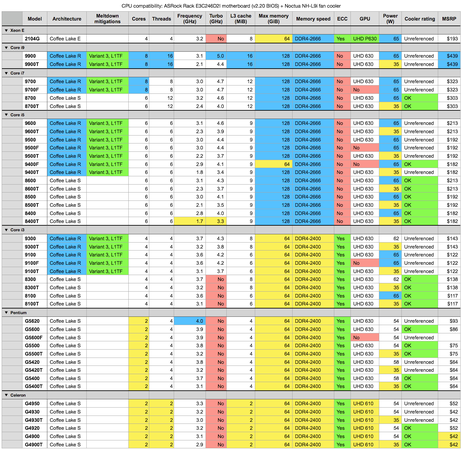
Source:
cpu-compatibility-asrock-e3c246d2i-noctua-nh-l9i.numbers
All CPUs featured the matrix above shares these specs:
-
Intel x86-64, 3rd generation enhanced 14nm++ process
-
Socket LGA-1151
-
SMM, FPU, NX, MMX, SSE, SSE2, SSE3, SSSE3, SSE4.1, SSE4.2, AES (encryption boost), AVX, FMA3, and AVX2
-
VT-x, VT-d
-
Dual-channel memory
But most Coffee Lake-R CPUs are missing from Noctua list (tagged as
unreferenced
). I have no intention of overlocking, so we can assume they’re still safe with our cooler, based on TDP and filiation to their Coffee Lake S ancestors.
All in all, low power 35 W models (T suffix) are safe choice.
The no-suffix and F variants are great, and their TDP are perfectly in range within the cooler capabilities. If we find out 65 W to be too much, we can still artificially put hard-limits to the CPU in BIOS.
Note: there’s an elusive candidate in the name of the Core i3-9320, based on the i3-9300 , with slightly better turbo. Unfortunately it is not referenced in the motherboard compatibility list.
My final shortlist was:
-
Core i3-9300 to max out cache and frequency
-
Core i3-9300T same as above with lower frequency but safe thermals
-
Core i3-9100 or i3-9100T as a nice fallback
I ended up with a Core i3-9300T , probably overpriced at the time of purchase, as it was harder and harder to find any of the reference above in retail (seems like Intel prioritizing higher SKUs to increase margins).
I also wasted time trying to get a second-hand Intel Celeron G4900T (Coffee Lake-S, 2 cores, 2.9GHz). It was stolen during transit . By the time I recovered it I decided upon a Core i3-9300T.
Bill of Materials ¶
Initial plans ¶
|
Part |
Model |
Quantity |
Total (excl. shipping) |
Notes |
|---|---|---|---|---|
|
2.5” HDD |
4 |
€759.76 |
Abandoned because of SMR. |
|
|
Small case |
1 |
€52.84 |
Refunded: not enough 3.5” slots. |
|
|
Fans for case |
Noctua NF-A8 PWM , 4 pins, 80 mm |
2 |
€31.80 |
Refunded: only fit the case above. |
|
Mini-ITX motherboard |
1 |
€98.54 |
Refunded because of Realtek NICs. |
|
|
RAM |
Corsair CMSO16GX3M2C1600C11 16GB (2x8GB) DDR3 SODIMM 1600 MHz |
1 |
€75.76 |
Refunded: only fit for motherboard above. |
|
Power supply |
Corsair SF450 , modular, 450 W, 80+ Platinum |
1 |
€119.90 |
Reused. |
|
Flash drive |
SanDisk Ultra Fit 16 GB , USB 3.1 |
1 |
€9.59 |
Reused. |
|
SATA cable |
6 |
€15.56 |
Refunded: 90° plugs not fit for newer case. |
|
|
|
|
Total |
€1163.75 |
|
Final configuration ¶
|
Part |
Model |
Quantity |
Total (excl. shipping) |
Shipping |
Notes |
|---|---|---|---|---|---|
|
3.5” HDD |
4 |
€696.89 |
€12.84 |
Unit price: €168.30~€184.88 |
|
|
Bigger case |
1 |
€145.18 |
€17.50 |
|
|
|
Case fans |
3 |
€59.70 |
€3.90 |
|
|
|
Mini-ITX motherboard |
1 |
€324.84 |
€21.05 |
||
|
CPU |
Intel Core i3-9300T Coffee Lake-R, 4 cores, 3.2GHz, 8MiB L3 cache |
1 |
€174.90 |
€9.98 |
|
|
CPU cooler |
1 |
€49.90 |
€0.99 |
Shipped with thermal paste. |
|
|
RAM |
Kingston KSM26ES8/8ME 8GB 2666MHz DDR4 ECC CL19 |
2 |
€137.76 |
|
|
|
Power supply |
Corsair SF450 , modular, 450 W, 80+ Platinum |
1 |
€119.90 |
|
Check serial number: this model has been recalled . |
|
Flash drive |
SanDisk Ultra Fit 16 GB , USB 3.1 |
1 |
€9.59 |
|
|
|
SATA cable |
3 |
€6.99 |
|
|
|
|
OCuLink cable |
Supermicro CBL-SAST-0933 OCuLink to 4 SATA |
1 |
€29.76 |
€12.01 |
|
|
Probe |
1 |
€0.25 |
€1.16 |
Attached to HDDs. |
|
|
|
|
Total |
€1755.66 |
€79.43 |
|
Switching from 2.5” to 3.5” increased the budget by 50%, but I got:
-
50% more useable space (8TB → 12 TB)
-
Faster disks (5400 rpm → 7200 rpm)
-
Twice SATA slots (4 → 8)
-
Practical front-loading bays for up to 8 disks
-
ECC RAM
-
Intel NICs
-
A more powerful CPU:
-
Newer Coffee Lake R architecture with some in-silicon Meldown mitigations
-
10% more base speed (2.9 GHz → 3.2 GHz)
-
3.8 GHz turbo boost ability (65% faster)
-
4x L3 cache
-
My attempt at a 2.5” disk home NAS was expensive. The TCO of the whole project is way too high if you add the frustration, fallbacks, and time spend browsing forums, gathering reviews, returning and getting refunds. All because of bad purchase decisions and poor planning.
From an economical point of view, a NAS at home is a stupid project. I should have just pushed all data to a bucket in either AWS, GCP or Azure and call it a day. So why bother? Let’s say this is a personal reminder of the incentives and economics of running a cloud business.
Upgrade Path ¶
This time we’ll try to plan ahead future hardware purchase.
Storage ¶
Need more space? We have a couple of options:
-
Buy new 6 TB drives to expand the RAIDZ array. Plain and simple. The NAS has been designed this way. Use it. The current motherboard support up to 8 SATA drives, thanks to our pre-purchased OCuLink cable. And the case already has 4 free 3.5” bays.
-
An alternative consist in upgrading the base capacity of each disk. Just purchase 4 new identical drive, all bigger than 6 TB . Swap from the active array one, and one only, old disk with a brand new, bigger disk. Resilver. Repeat 4 times. Then grow the ZFS vdev. You can now sell the old 6 TB drives. This solution might be more future-proof depending on the $/TB sweet-spot and age of the 6TB disk.
Drives ¶
-
Revisit the 2.5” form-factor. Mobile non-SMR HDDs might get bigger but that’s unlikely. The industry is kind of stuck with current technology and the way forward is SSDs.
-
So keep watching the $/TB economics of SSDs . In a couple of years, if prices gets reasonable for a home NAS setup, it might be time to get rid of spinning rust.
Cooler ¶
In my research I discovered stronger cooler, capable of handling higher base TDP. Here a list of potential upgrades:
|
Part |
Model |
Max TDP |
Noise Level |
Air Flow |
Air Pressure |
Price |
Notes |
|---|---|---|---|---|---|---|---|
|
Heatsink + Fan |
23.6 dBA |
57.5 m³/h |
|
€49.90 |
Current cooler for reference. Shipped with paste. |
||
|
Heatsink + Fan |
30 dBA |
40.5 CFM |
2.8 mmH2O |
|
Shipped with paste. |
||
|
Heatsink + Fan |
30 dBA |
40.5 CFM |
2.8 mmH2O |
|
Shipped with paste. |
All coolers above are:
-
4-pins PWM
-
Height lower than 57 mm
Airflow can be converted:
-
1 m³/h is ~0.589 CFM
-
1 CFM is ~1.699 m³/h
Other candidates to check dimensions:
Upgrading the cooler will open-up more options for the CPUs below.
CPU ¶
I don’t need more power yet. Unless I’ll get to run a couple of virtual machines on the NAS.
If this upgrade is targeting VM usages, I’ll skip the F-variants altogether. GPU passthrough is still highly experimental in FreeBSD’s Bhyve hypervisor . But there’s still some hope to have the UHD 630 iGPU supported in the far future, and provide accelerated video encoding and decoding to VMs.
So we’re left with the option of revisiting my CPU matrix against the new coolers above, and add all the more powerful Xeon references supported by the motherboard.
RAM ¶
If the motherboard support DDR4-2666, my CPU matrix revealed the processors supporting that speed have no ECC support. It’s pointless to pursue faster RAM and sacrifice data integrity. We’ll keep at 2400 MHz, and purchase DDR4-2666 if cheaper .
The current 16 GB are plenty, even with 8 drives in the RAIDZ array. To support VMs, 32 GB will be nice to have. Maxing it out to 64 GB is a luxury. The upgrade will depends on price.
Network ¶
I dedicated an article on bringing 10G at home .
Motherboard ¶
The one I ended up with is good enough for the years to come. Only a dramatic change in drive interfaces can justify the upgrade. Once SSDs will makes sense, I’ll probably have to upgrade from SATA to an array of M.2, MVNe or whatever the right standard will be for these drives in the future.
At which point these extra-features might be nice-to-have:
-
Integrated 10G NICs (latest model being Intel X710 controller, supported by FreeBSD ), with a preference for SFP+ port to use a DAC cable.
-
A complete fan-less design.
-
The upcoming AMD’s Zen 3 architecture (more cores and L3 cache, better price/performance). But double check for ECC support, as ECC is not officially supported on Ryzen .
Potential candidates so far:
-
ASRock Rack X570D4I-2T . See its review .
-
Keep looking for new models at SuperMicro motherboard matrix .
ZFS ¶
Lots of ZFS features are on the way:
-
dRAID with dual parity . It’s like RAIDZ2, but with better workload distribution across drives on rebuilds.
-
ZFS native dataset encryption (should come with OpenZFS 2.0).
-
macOS support seems to being worked on for OpenZFS 3.0. Maybe this opens the way to directly mount remote volumes, bypassing Samba shares altogether.
Epilog ¶
After a number of failures and instability, I finally scrapped all that hardware , and replaced my custom configuration with an official TrueNAS Mini X+ (8x cores 2.2GHz CPU, 32GB ECC DDR4 RAM, 2x 10G Base-T ports) from iXsystems.
