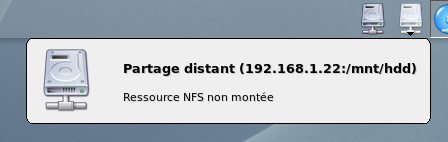
In this tiny how-to I’ll explain you how to setup a machine as a NFS server and an other one as a client. This example was written based on my experiences on Mandriva, but all commands should almost be the same for other distributions.
First, on the server, install
nfs-utils
:
$ urpmi nfs-utils
The nfs-utils package provide a daemon for the kernel NFS server and related tools. It is a much higher level of performance than the traditional Linux NFS server used by most users.
Then edit the
/etc/exports
file to add the list of the local folders you wqnt to share:
[root@localhost ~]# cat /etc/exports
/mnt/hdd *(rw,insecure,all_squash)
Then, to apply change, restart the NFS server:
$ /etc/init.d/nfs restart
In this example I simply wanted to share the
/mnt/big-disk
directory and all its sub-folders with anybody, with read and write access. I did this because the server was in a closed LAN, with only one client, that’s why no security, authentication or credentials to manage.
By the way, on the server, the only required services to activate at startup are the following:
-
nfs -
nfslock -
portmap
On client side, you also need to install
nfs-utils
, in order to benefit
nfslock
:
$ urpmi nfs-utils
The latter is absolutely not required, but if it’s a good idea to have it on the client side.
Then to auto-mount the distant shared folder, add the following line to your
/etc/fstab
file:
192.168.1.22:/mnt/hdd /mnt/distant-hdd nfs user,noatime,rsize=8192,wsize=8192,soft 0 0
Important parameters of the line above are:
-
192.168.1.22= IP address of the NFS server, -
/mnt/hdd= path of the shared folder on the server, -
/mnt/distant-hdd= local folder where the shared folder will be mounted.
Then, you have to modify services on the client to change their default activation state.
Following services must be started at boot:
-
nfslock -
netfs -
rpcidmapd
Services that must should be inactivated at boot:
-
portmap -
nfs -
rpcsvcgssd
