A year ago, I brought a Enttec Pro USB/DMX widget . Since then, a new firmware was released. If it doesn’t fix any critical bug to me, I still have to upgrade it (don’t mind asking why… ;) ). And to make things fun (read “dangerous”), I choose to do it with Qemu.
This article explains how I upgraded the firmware of my Enttec DMX/USB widget under linux thanks to Qemu.
First, plug your device in one of your computer’s USB port. We need to get the hardware UID of the widget. We can do so as root in a linux terminal:
$ cat /proc/bus/usb/devices
This command output a big mess in which you should find a block of lines
separated by two blank lines (one above and one below) corresponding to your USB
device. It’s easy to spot, as it contain the
ENTTEC
string. Mine look like this:
T: Bus=02 Lev=01 Prnt=01 Port=00 Cnt=01 Dev#= 2 Spd=12 MxCh= 0
D: Ver= 2.00 Cls=00(>ifc ) Sub=00 Prot=00 MxPS= 8 #Cfgs= 1
P: Vendor=0403 ProdID=6001 Rev= 6.00
S: Manufacturer=ENTTEC
S: Product=DMX USB PRO
S: SerialNumber=ENQXXXXX
C:* #Ifs= 1 Cfg#= 1 Atr=a0 MxPwr=300mA
I:* If#= 0 Alt= 0 #EPs= 2 Cls=ff(vend.) Sub=ff Prot=ff Driver=ftdi_sio
E: Ad=81(I) Atr=02(Bulk) MxPS= 64 Ivl=0ms
E: Ad=02(O) Atr=02(Bulk) MxPS= 64 Ivl=0ms
What we are looking for is the vendor’s ID and the product’s ID, that’s all Qemu
needs to talk to the device. This is found on the line starting with
P:
.
For me:
-
Vendor ID:
0403 -
Products ID:
6001
With this information, we can launch Qemu and bind it to the device. Assuming you already have a Qemu image containing a working version of windows XP, the command looks like this:
$ qemu -m 512 -usb -usbdevice host:0403:6001 -hda ./qemu-win-xp-with-freestyler.qcow
Alternatively, you can “hotplug” the USB device once inside Qemu. This can be done by calling the Qemu interactive shell by pressing ++ctrl+alt+2++ simultaneously. Then, to hotplug the USB device, type:
$ usb_add host:0403:6001
If you’re as unlucky as I am, you’ll get this error message:
Could not add USB device 'host:0403:6001'
Which is doubled by the following message from your legacy console:
/proc/bus/usb/002/002: Permission denied
The latter point to the restrictive access rights on our device, which can be fixed by:
$ chmod -R a+rw /proc/bus/usb/002/002
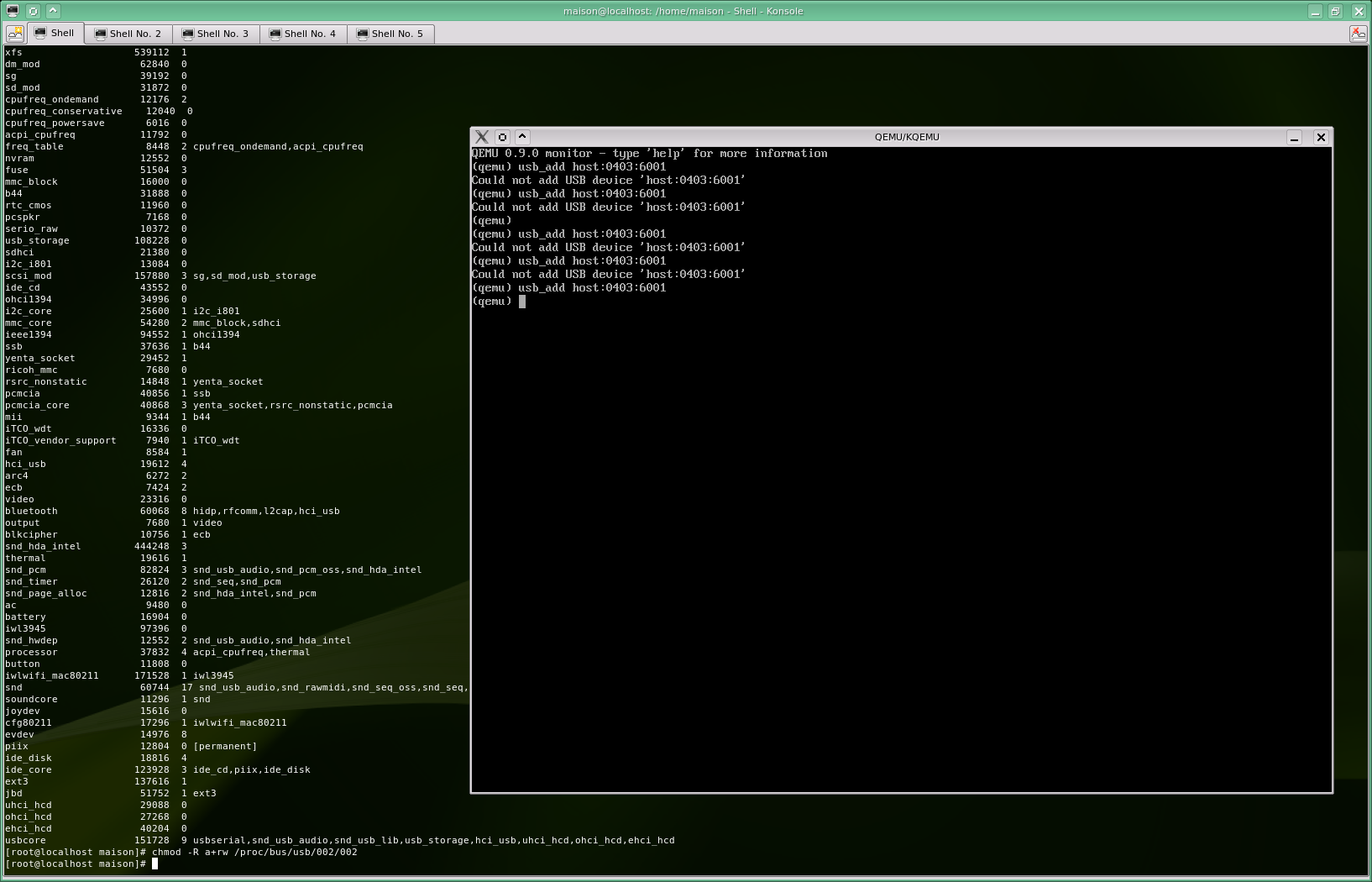
Instead, if you get the following error message:
usb_host: device already grabbed
It probably mean that your linux kernel has already identified the device when you plugged in and has loaded some drivers. To unload them and free the device, I had to do:
$ lsmod
$ rmmod dmx_usb
$ rmmod ftdi_sio
At last, you can check under the emulated Windows that your Enttec widget is recognized by windows:
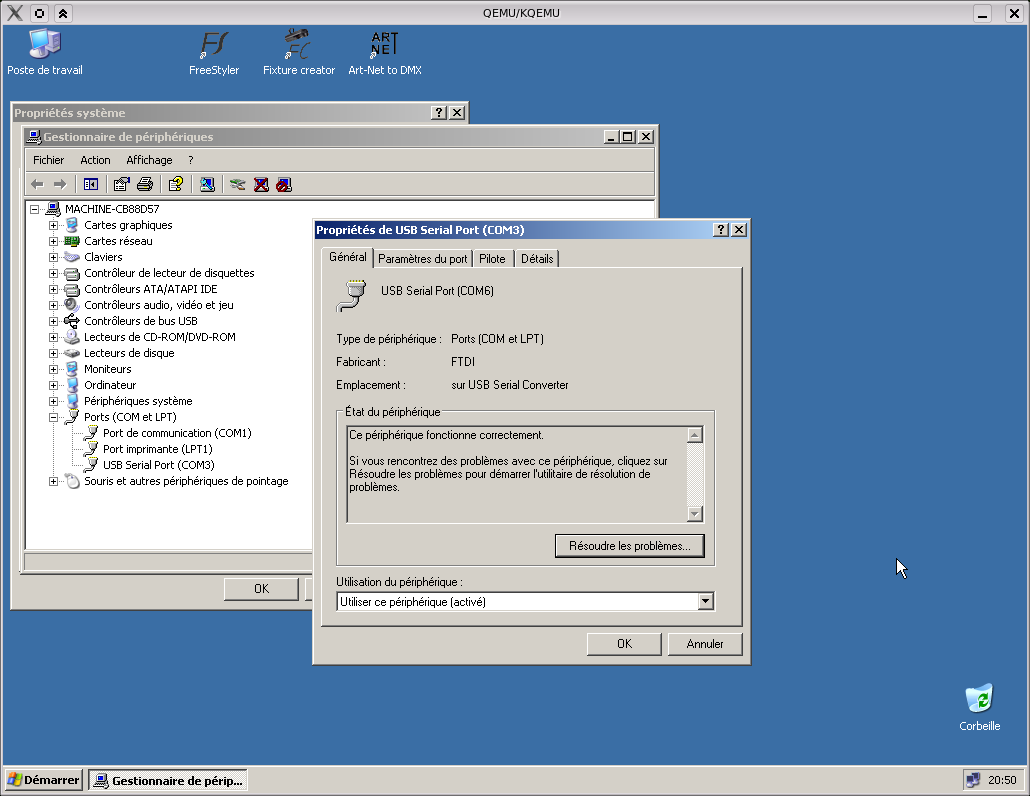
And finally you’re free to upgrade (at your own risks) your widget’s firmware with the tools available on Enttec’s official website:
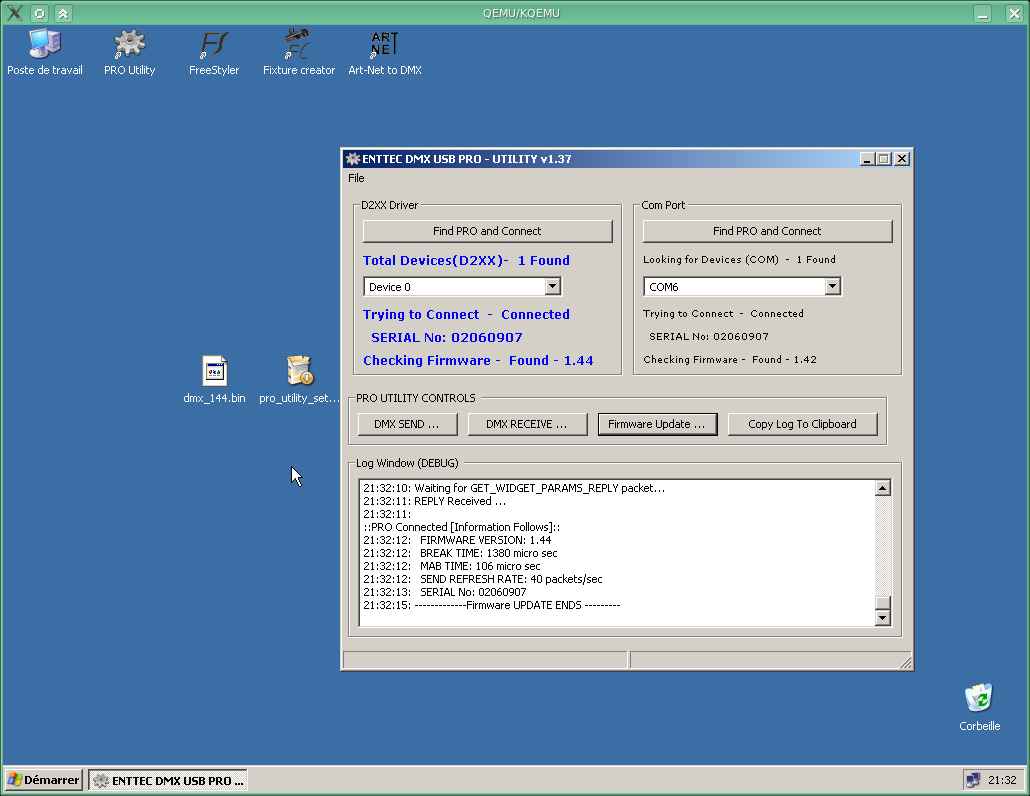
FYI, all these operations where performed on a Mandriva 2008.1, Qemu 0.9.0 and linux kernel 2.6.24.
