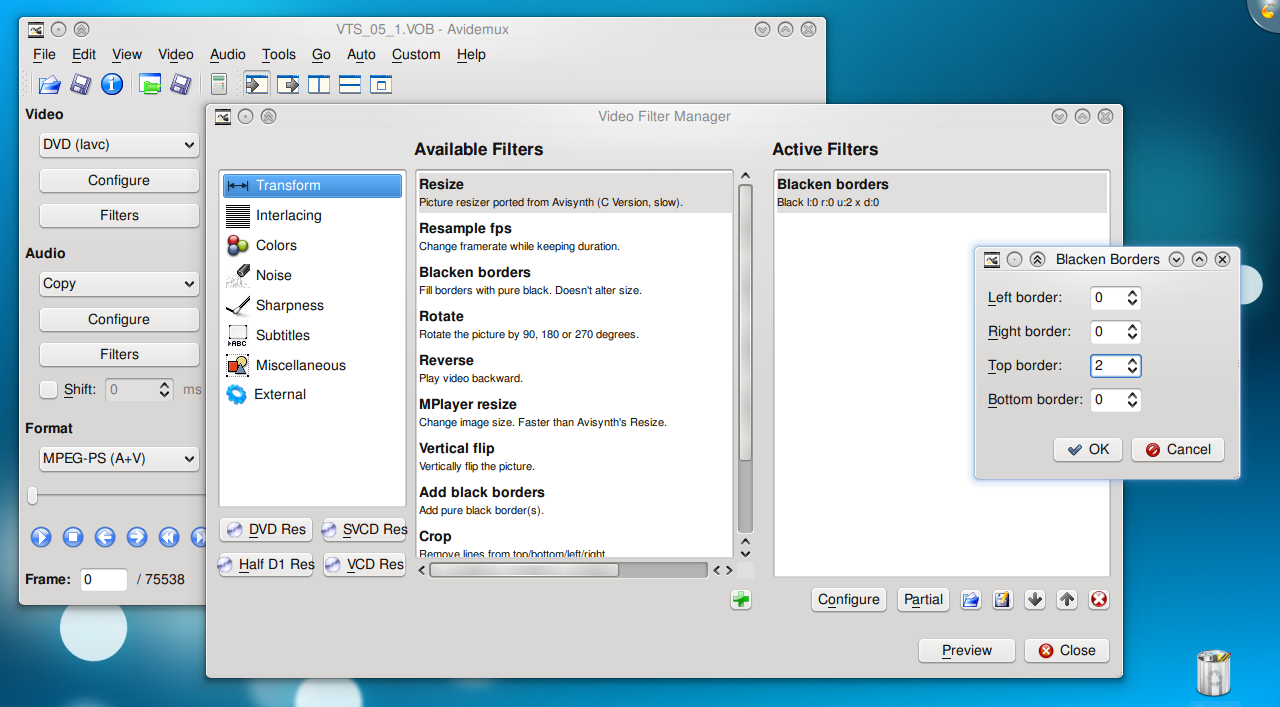Since November I’m working on a video project with footages taken with an analog system. This mean that some videos were shots with analog cameras, recorded on a videotape, then transcoded to a MPEG-2 stream.
Because of the analog nature of the filming process’ first steps (on which I had no control), I ended up with some artefacts:
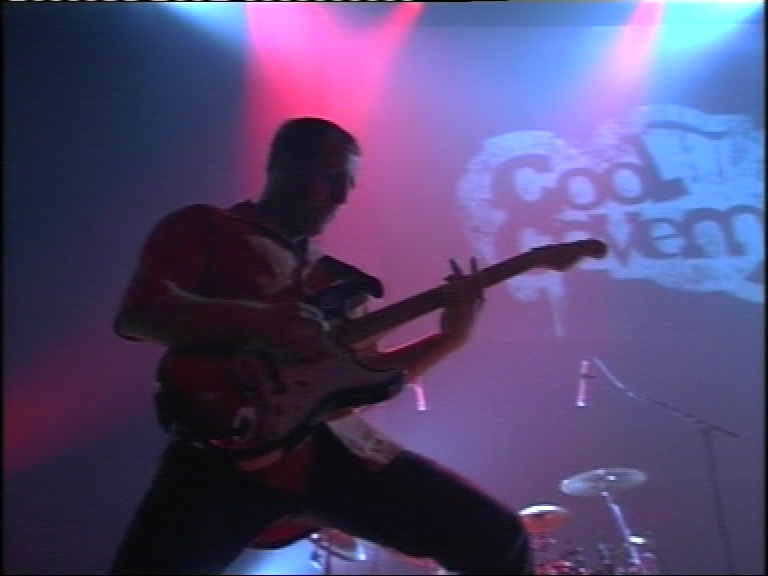
See? No? Here is an upscaled version:
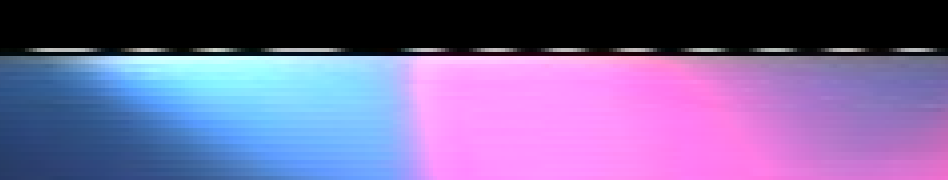
Yes, that’s it: there is white dots on top of each frame.
I discovered that these dots represents a binary timecode called the Vertical Interval TimeCode, or VITC . In the old days of analog video, some timecodes were directly embedded in video or audio signals. Nowadays, in this all-digital world, timecodes are saved as metadata in video files.
So we are left with these deprecated and ugly white dots… For aesthetical reasons, I wanted to remove them. To do this job, I used Avidemux , an open source free software available on all majors platforms (Windows, Mac OS X and Linux).
The removal process is really straightforward: I’ve just added a black rectangle over these dots to hide them. Here is how to do it:
-
Open your original file in Avidemux;
-
Click on the
Filtersbutton; -
Go to
Transform, thenBlacken Bordersand click on the+button; -
Use the dialog to set a 2 pixels top border;
-
Now you have to export the result using a reasonable video codec, and that’s it!