Hewlett & Packard, the founders, had great lessons to teach us (managers in high-tech) about culture. To the extend of quoting them in my awesome list on engineering team management . 👨💼
HP Inc., the company, sucks. At least their printer division’s business model . They recently pushed a firmware update to ban third-party compatible toner cartridges . 💔
The timeline is straightforward:
-
2020, March: general lockdown. 🦠 I need a home office. SO is a scientist and spend her time printing papers for review. Got her an HP Color LaserJet M254dw to keep her productive workflow ( publish or perish! ).
-
2020, October: HP release a new firmware (versioned
20201021).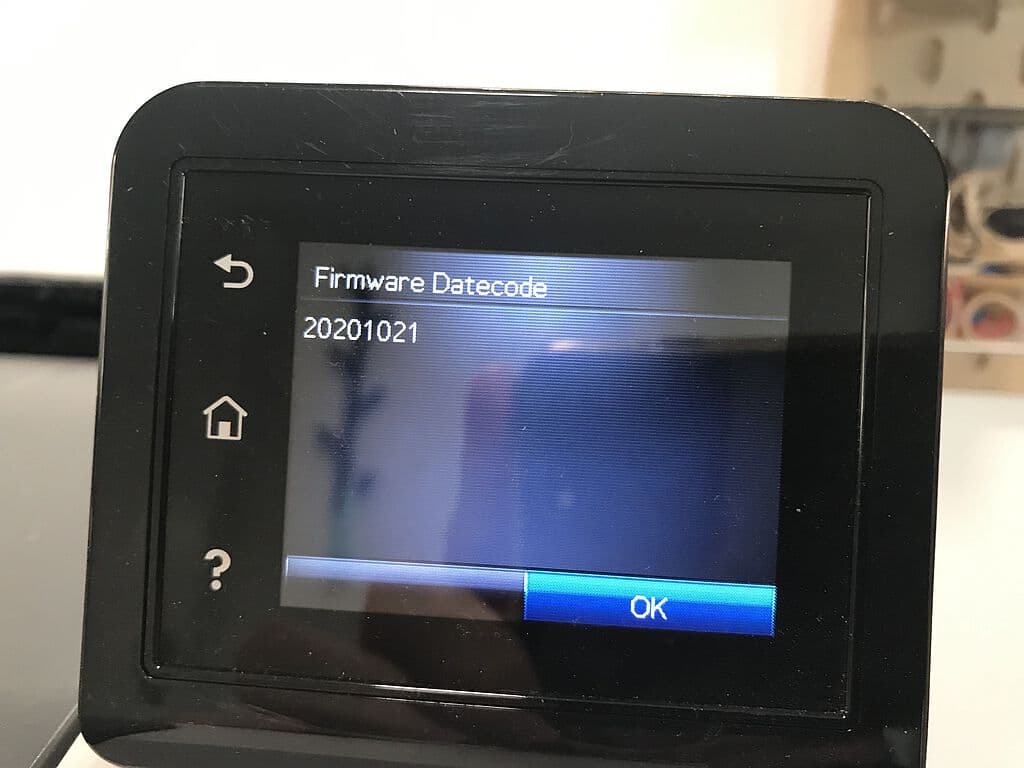
-
2020, November: my printer auto-upgrade. I’m welcomed with this Supply Problem Screen of Death :

I can’t print anymore. 🤯
8 months. My printer worked for only height months. 😤
OK. It’s my fault. I should have spent more money buying certified™ gear. 😑

The solution is to travel back in time when things were working just great, and downgrade to the previous firmware.
Disable auto-upgrade ¶
We will stop this madness for good, and prevent the printer from downloading a firmware behind our back.
In the control panel, go to
Setup
>
Service
>
LaserJet
Update
>
Manage
Updates
:
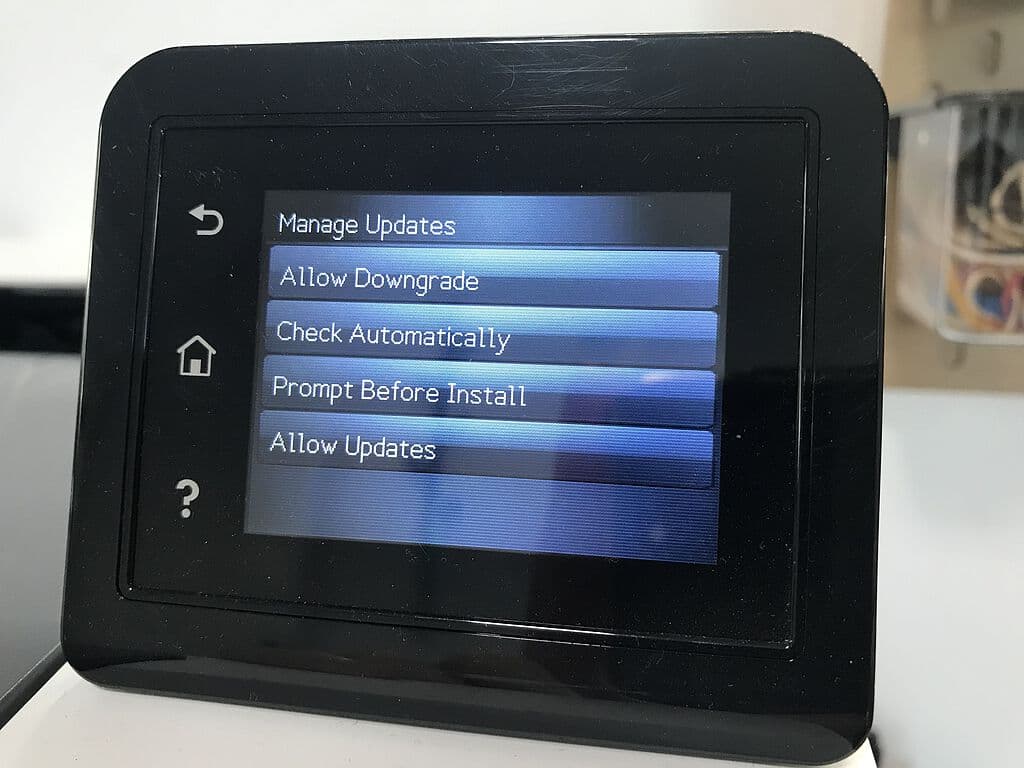
Then set these options:
-
Allow Downgrade:
Yes -
Check Automatically:
Off -
Prompt Before Install:
Always Prompt -
Allow Updates:
Yes
I’m quite surprised downgrades are allowed. 🤔 It seems out of character. Therefor, with my Evil Product Manager hat on, I advise HP to monetize this feature under a monthly Enterprise Subscription of sort. 😈
Download old firmware ¶
I got lucky and found the previous
20200612
firmware referenced in
https://ftp.hp.com/pub/networking/software/pfirmware/pfirmware.glf
.
There you’ll get a direct link to the
.rfu
file (Remote Firmware Update):
http://ftp.hp.com/pub/networking/software/pfirmware/HP_Color_LaserJet_Pro_M254_dw_Printer_series_20200612.rfu
.
And just in case it disappear from its original location, here is a
copy of
HP_Color_LaserJet_Pro_M254_dw_Printer_series_20200612.rfu
.
The checksum of that file is:
$ sha256sum ./HP_Color_LaserJet_Pro_M254_dw_Printer_series_20200612.rfu
91c7f51ceba2386f3b94dcb9da20c669ab10b1ee3a9b1e1f742c40091920188e
Downgrade firmware ¶
Once you get the
.rfu
file, list all your printers from a macOS terminal:
$ lpstat -p -d
printer HP_Color_LaserJet_M254dw_0 is idle. enabled since Fri Nov 6 17:47:06 2020
system default destination: HP_Color_LaserJet_M254dw_0
And run the firmware downgrade CLI:
$ lpr -P HP_Color_LaserJet_M254dw_0 /Users/kde/Downloads/HP_Color_LaserJet_Pro_M254_dw_Printer_series_20200612.rfu
Nothing gets printed to the console.
I don’t know what happens here but it seems the
.rfu
file is pushed to the printer’s queue, and then gets consumed as any other printable document. See,
the RFU file format is a matryoshka doll
embedding printing commands, encoded data and raw NAND code.
After a minute or two, the printers reboots and upgrades itself:
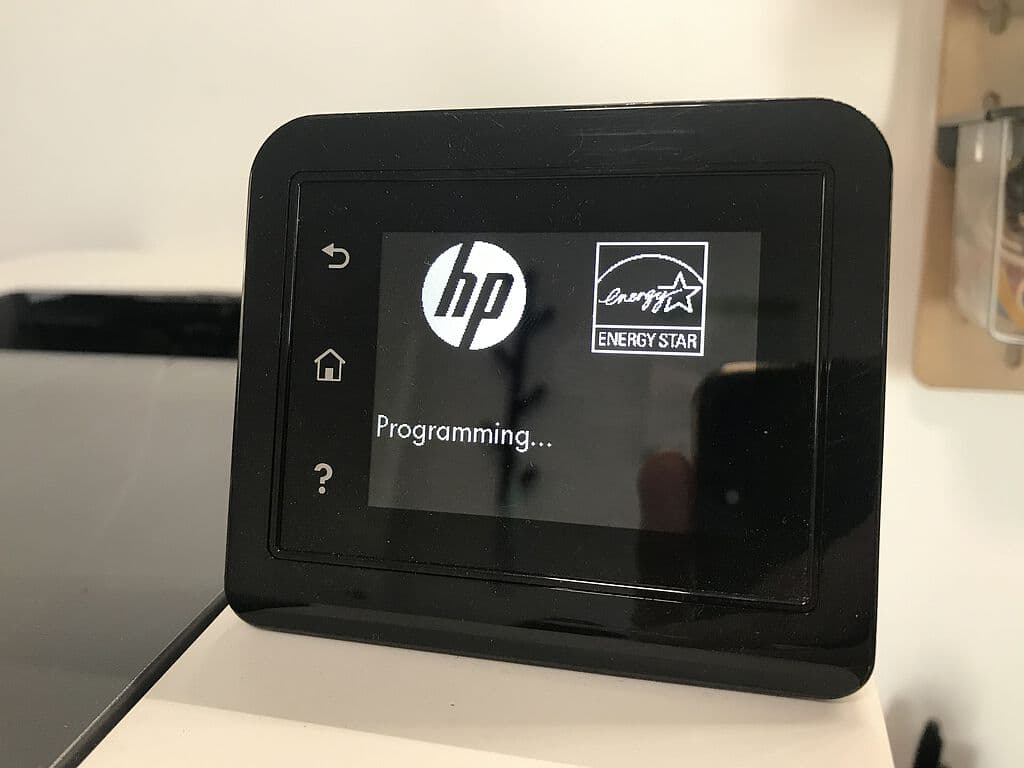
And we’re back in business! 🥳
A detour via
Setup
>
Service
>
Firmware
Datecode
menu confirm we’re running the the previous firmware:
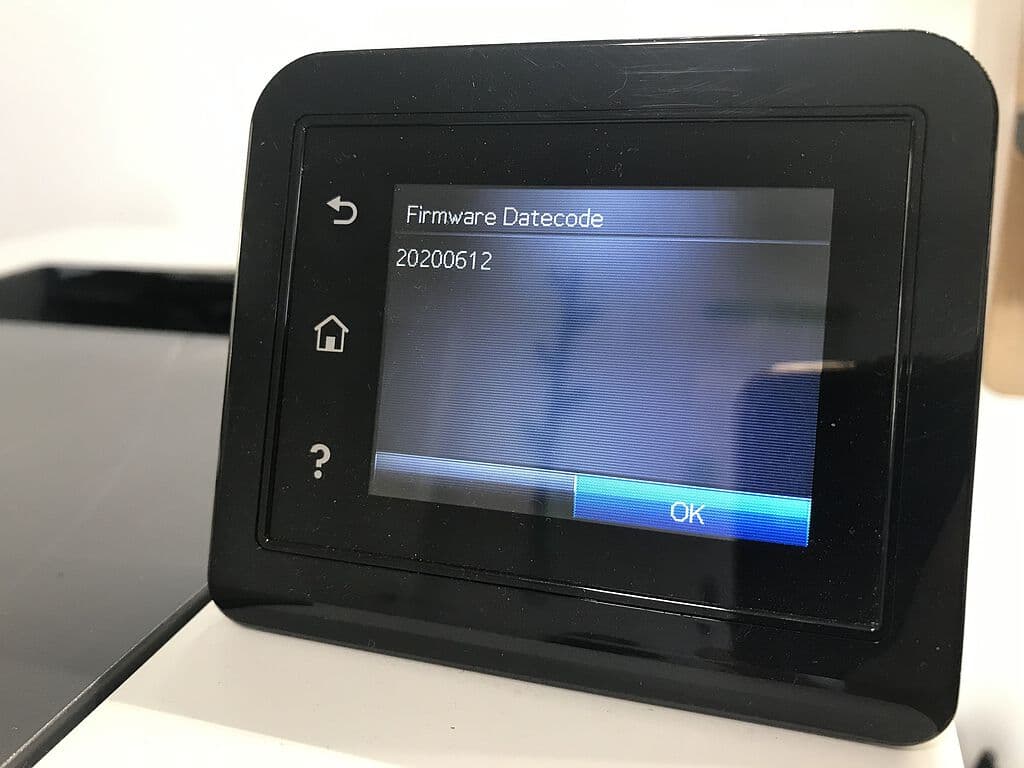
Finally, to lock any possibility of a firmware change, go back to
Setup
>
Service
>
LaserJet
Update
>
Manage
Updates
to set the option to:
-
Allow Updates:
No
Printer security ¶
In my research for this article, I found out about PRET, a printer exploitation toolkit . It’s a brilliant tool, in a malignant way. It allows for pen-testing and hacking, using the same vectors as the firmware update. 🤫
I’ll probably play with it in the future. For fun, but also to try enhance the security of the printer. In the mean time, I guess a password is the bare minimum. And if my printer get kidnapped by a cyber gang, I now have a way to restore my printer’s firmware! 😬
