The upgrade itself is quite straightforward by the way of the GUI. But things gets complicated if you’ve got an encrypted pool.
Encrypted pool migration ¶
Upgrading from FreeNAS to TrueNAS will render your encrypted pool unavailable. FreeNAS relies on
geli
’s block-layer disk encryption and is considered legacy. TrueNAS moved to native ZFS encryption at the dataset level.
We have no choice but to convert it. And there is no easy path but destroying the pool and recreating it. 😱
So first things first: BACKUP YOUR POOL !
But I’m stupid. So I will attempt the migration without any safe guard.
I currently run a 4 * 6 TB RAID-Z2 array , which is half-empty. I feel the risk is worth taking as long as I only manipulate one disk at a time.
My plan consist in:
-
Removing the encryption on the array, disk by disk;
-
Then upgrade the array to the new OpenZFS 2.0;
-
To finally re-activate the encryption later.
Logging in ¶
After the migration to TrueNAS
12.0-U1
, the main pool (which I called
big
), gets locked:
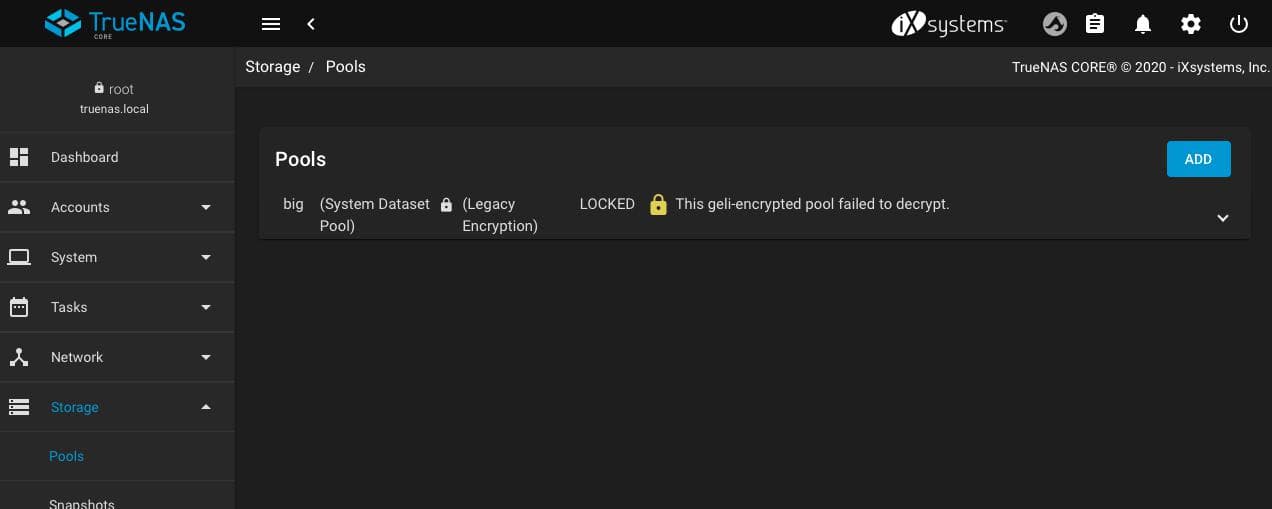
All system metadata resides there. We can no longer SSH into the box with our regular users. We’ll hack our way in and create a new temporary one.
Go to
Accounts
>
Users
, click
Add
button. Then setup our new user:
-
Username:
kev-tmp -
Password: Get a good random one
-
Home Directory:
/nonexistent -
Keep all other defaults as-is
Go to
Services
. Stop all daemons, but make sure
SSH
is
Running
.
Click
SSH
’s
Actions
, and in the
General
Options
check
Allow
Password
Authentication
.
Double check you’re allowed to authenticate with a password from your machine:
(…)
Host truenas.local
PasswordAuthentication yes
Then login to your NAS as
root
:
$ ssh [email protected]
Host key fingerprint is SHA256:XXXXXXXXXXXXXXXXXXXXXXXXX
[email protected]'s password:
FreeBSD 12.2-RELEASE-p2 663e6b09467(HEAD) TRUENAS
TrueNAS (c) 2009-2020, iXsystems, Inc.
All rights reserved.
TrueNAS code is released under the modified BSD license with some
files copyrighted by (c) iXsystems, Inc.
For more information, documentation, help or support, go here:
http://truenas.com
Welcome to TrueNAS
Could not chdir to home directory /nonexistent: No such file or directory
truenas% sudo su
root@truenas[/]#
Decrypt geli disks ¶
Get a copy of your pool encryption key. You kept it around from back then, when you created your pool. Right? 🧐
So let’s push a copy of it from your machine to the NAS:
$ scp ~/pool_big_encryption.key [email protected]:/tmp/pool_big_encryption.key
Get the list of your partitions IDs:
root@truenas[/]# glabel status
Name Status Components
gptid/4e377340-917d-11ea-a640-b42e99bf5e8f N/A ada1p2
gptid/4eb3e8fc-917d-11ea-a640-b42e99bf5e8f N/A ada2p2
gptid/4ea9ae2e-917d-11ea-a640-b42e99bf5e8f N/A ada3p2
gptid/4ece25f4-917d-11ea-a640-b42e99bf5e8f N/A ada4p2
Our pool is composed of the four
ada[1,2,3,4]p2
partitions.
Now decrypt each partition with the key:
root@truenas[/]# geli attach -p -k /tmp/pool_big_encryption.key /dev/gptid/4e377340-917d-11ea-a640-b42e99bf5e8f
root@truenas[/]# geli attach -p -k /tmp/pool_big_encryption.key /dev/gptid/4eb3e8fc-917d-11ea-a640-b42e99bf5e8f
root@truenas[/]# geli attach -p -k /tmp/pool_big_encryption.key /dev/gptid/4ea9ae2e-917d-11ea-a640-b42e99bf5e8f
root@truenas[/]# geli attach -p -k /tmp/pool_big_encryption.key /dev/gptid/4ece25f4-917d-11ea-a640-b42e99bf5e8f
Check our partitions are properly active and decrypted:
root@truenas[/]# geli status
Name Status Components
gptid/4e377340-917d-11ea-a640-b42e99bf5e8f.eli ACTIVE gptid/4e377340-917d-11ea-a640-b42e99bf5e8f
gptid/4eb3e8fc-917d-11ea-a640-b42e99bf5e8f.eli ACTIVE gptid/4eb3e8fc-917d-11ea-a640-b42e99bf5e8f
gptid/4ea9ae2e-917d-11ea-a640-b42e99bf5e8f.eli ACTIVE gptid/4ea9ae2e-917d-11ea-a640-b42e99bf5e8f
gptid/4ece25f4-917d-11ea-a640-b42e99bf5e8f.eli ACTIVE gptid/4ece25f4-917d-11ea-a640-b42e99bf5e8f
Notice the
.eli
suffix indicating the partition is encrypted.
Activating the pool ¶
At this point a couple of notifications will pop-up:
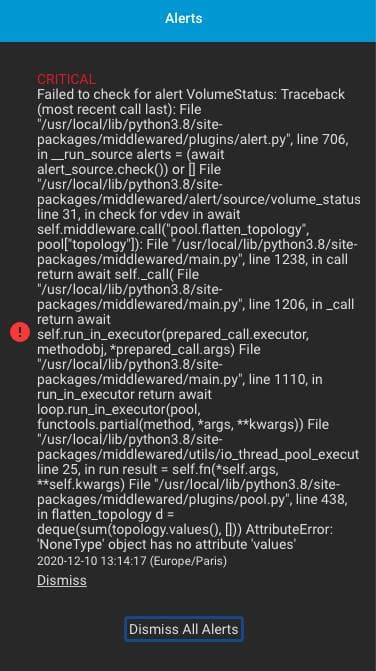
Failed to check for alert VolumeStatus:
Traceback (most recent call last):
File "/usr/local/lib/python3.8/site-packages/middlewared/plugins/alert.py", line 706, in __run_source
alerts = (await alert_source.check()) or []
File "/usr/local/lib/python3.8/site-packages/middlewared/alert/source/volume_status.py", line 31, in check
for vdev in await self.middleware.call("pool.flatten_topology", pool["topology"]):
File "/usr/local/lib/python3.8/site-packages/middlewared/main.py", line 1238, in
call return await self._call(
File "/usr/local/lib/python3.8/site-packages/middlewared/main.py", line 1206, in _call
return await self.run_in_executor(prepared_call.executor, methodobj, *prepared_call.args)
File "/usr/local/lib/python3.8/site-packages/middlewared/main.py", line 1110, in run_in_executor
return await loop.run_in_executor(pool, functools.partial(method, *args, **kwargs))
File "/usr/local/lib/python3.8/site-packages/middlewared/utils/io_thread_pool_executor.py", line 25, in run
result = self.fn(*self.args, **self.kwargs)
File "/usr/local/lib/python3.8/site-packages/middlewared/plugins/pool.py", line 438, in flatten_topology
d = deque(sum(topology.values(), []))
AttributeError: 'NoneType' object has no attribute 'values'
I chose to simply ignore that one.
And now the pool is materialized in the GUI:
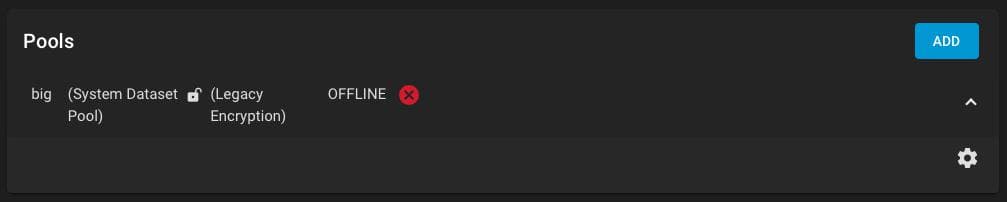
It is offline, but can be activated from the shell:
root@truenas[/]# zpool import big
The pool is now online:
root@truenas[/]# zpool status big
pool: big
state: ONLINE
status: One or more devices has experienced an unrecoverable error. An
attempt was made to correct the error. Applications are unaffected.
action: Determine if the device needs to be replaced, and clear the errors
using 'zpool clear' or replace the device with 'zpool replace'.
see: https://openzfs.github.io/openzfs-docs/msg/ZFS-8000-9P
scan: resilvered 30.6M in 00:00:04 with 0 errors on Thu Dec 10 13:24:46 2020
config:
NAME STATE READ WRITE CKSUM
big ONLINE 0 0 0
raidz2-0 ONLINE 0 0 0
gptid/4e377340-917d-11ea-a640-b42e99bf5e8f.eli ONLINE 0 0 2
gptid/4ea9ae2e-917d-11ea-a640-b42e99bf5e8f.eli ONLINE 0 0 0
gptid/4eb3e8fc-917d-11ea-a640-b42e99bf5e8f.eli ONLINE 0 0 2
gptid/4ece25f4-917d-11ea-a640-b42e99bf5e8f.eli ONLINE 0 0 0
errors: No known data errors
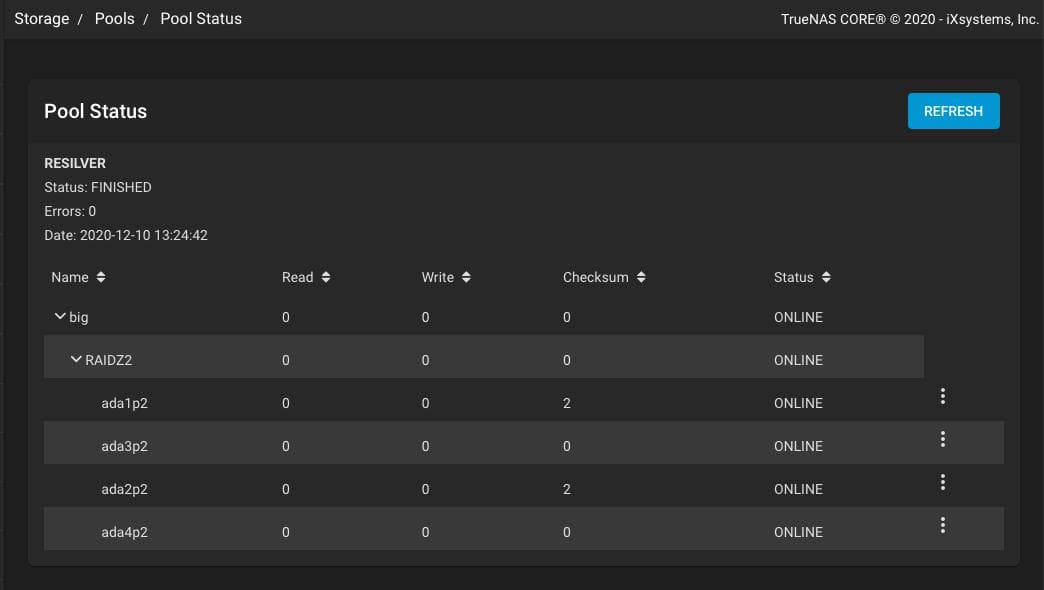
We got a couple of notifications, one that is warning us about the
ZFS-8000-9P
error
.
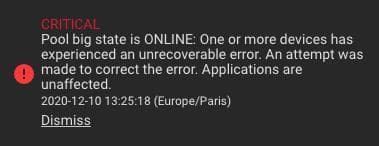
CRITICAL
Pool big state is ONLINE: One or more devices has experienced an unrecoverable error. An attempt was made to correct the error. Applications are unaffected.
The data seems OK and safe thanks to RAID-Z2. This issue might just be a side-effect of reviving the pool one disk at a time via the
geli
commands above. So I choose to ignore this minor warning and
clear
it:
root@truenas[/]# zpool clear big
root@truenas[/]# zpool status big
pool: big
state: ONLINE
status: Some supported features are not enabled on the pool. The pool can
still be used, but some features are unavailable.
action: Enable all features using 'zpool upgrade'. Once this is done,
the pool may no longer be accessible by software that does not support
the features. See zpool-features(5) for details.
scan: resilvered 30.6M in 00:00:04 with 0 errors on Thu Dec 10 13:24:46 2020
config:
NAME STATE READ WRITE CKSUM
big ONLINE 0 0 0
raidz2-0 ONLINE 0 0 0
gptid/4e377340-917d-11ea-a640-b42e99bf5e8f.eli ONLINE 0 0 0
gptid/4ea9ae2e-917d-11ea-a640-b42e99bf5e8f.eli ONLINE 0 0 0
gptid/4eb3e8fc-917d-11ea-a640-b42e99bf5e8f.eli ONLINE 0 0 0
gptid/4ece25f4-917d-11ea-a640-b42e99bf5e8f.eli ONLINE 0 0 0
errors: No known data errors
ZFS is also proposing to upgrade the pool, but we will not:

WARNING
New ZFS version or feature flags are available for pool big. Upgrading pools is a one-time process that can prevent rolling the system back to an earlier TrueNAS version. It is recommended to read the TrueNAS release notes and confirm you need the new ZFS feature flags before upgrading a pool.
Doing so will prevent us to revert back to FreeNAS if anything bad happens. We’ll do that later .
Removing encryption ¶
The strategy here consist in replacing each encrypted partition by itself, un-encrypted. The pool will be in a
DEGRADED
state during the operation.
First, we choose one partition (
ada1p2
in this case), and offline the disk from the web interface:
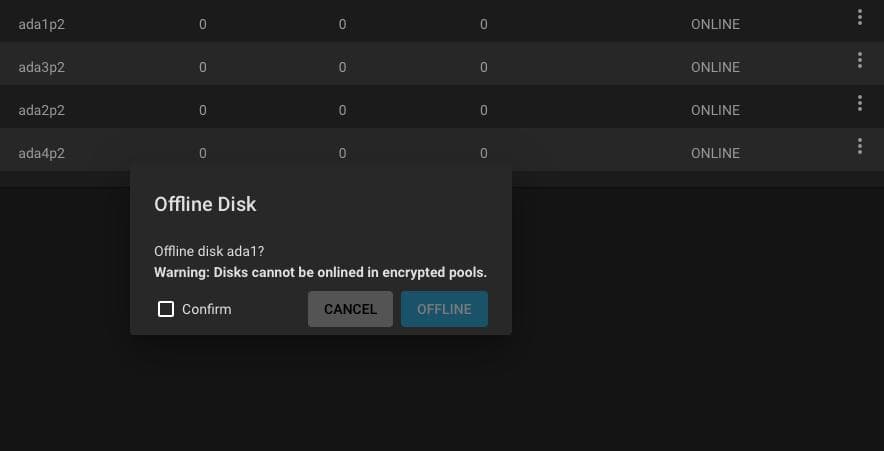
Double-check the status of the pool with the CLI:
root@truenas[/]# zpool status big
pool: big
state: DEGRADED
status: One or more devices has been taken offline by the administrator.
Sufficient replicas exist for the pool to continue functioning in a
degraded state.
action: Online the device using 'zpool online' or replace the device with
'zpool replace'.
scan: resilvered 30.6M in 00:00:04 with 0 errors on Thu Dec 10 13:24:46 2020
config:
NAME STATE READ WRITE CKSUM
big DEGRADED 0 0 0
raidz2-0 DEGRADED 0 0 0
gptid/4e377340-917d-11ea-a640-b42e99bf5e8f.eli OFFLINE 0 0 0
gptid/4ea9ae2e-917d-11ea-a640-b42e99bf5e8f.eli ONLINE 0 0 0
gptid/4eb3e8fc-917d-11ea-a640-b42e99bf5e8f.eli ONLINE 0 0 0
gptid/4ece25f4-917d-11ea-a640-b42e99bf5e8f.eli ONLINE 0 0 0
errors: No known data errors
And verify our disk is no longer referenced by
geli
:
root@truenas[/]# geli status
Name Status Components
gptid/4eb3e8fc-917d-11ea-a640-b42e99bf5e8f.eli ACTIVE gptid/4eb3e8fc-917d-11ea-a640-b42e99bf5e8f
gptid/4ea9ae2e-917d-11ea-a640-b42e99bf5e8f.eli ACTIVE gptid/4ea9ae2e-917d-11ea-a640-b42e99bf5e8f
gptid/4ece25f4-917d-11ea-a640-b42e99bf5e8f.eli ACTIVE gptid/4ece25f4-917d-11ea-a640-b42e99bf5e8f
We can now proceed with the resilvering of that disk into the pool:
root@truenas[/]# zpool replace big gptid/4e377340-917d-11ea-a640-b42e99bf5e8f.eli gptid/4e377340-917d-11ea-a640-b42e99bf5e8f
This is going to be a slow operation:
root@truenas[/]# zpool status big
pool: big
state: DEGRADED
status: One or more devices is currently being resilvered. The pool will
continue to function, possibly in a degraded state.
action: Wait for the resilver to complete.
scan: resilver in progress since Thu Dec 10 16:11:52 2020
2.85T scanned at 889M/s, 1.29T issued at 402M/s, 12.3T total
320G resilvered, 10.49% done, 07:57:38 to go
config:
NAME STATE READ WRITE CKSUM
big DEGRADED 0 0 0
raidz2-0 DEGRADED 0 0 0
replacing-0 DEGRADED 0 0 0
gptid/4e377340-917d-11ea-a640-b42e99bf5e8f.eli OFFLINE 0 0 0
gptid/4e377340-917d-11ea-a640-b42e99bf5e8f ONLINE 0 0 0 (resilvering)
gptid/4ea9ae2e-917d-11ea-a640-b42e99bf5e8f.eli ONLINE 0 0 0
gptid/4eb3e8fc-917d-11ea-a640-b42e99bf5e8f.eli ONLINE 0 0 0
gptid/4ece25f4-917d-11ea-a640-b42e99bf5e8f.eli ONLINE 0 0 0
errors: No known data errors
Wait until it completes. It took around 7 hours for one disk in my situation.
Once the resilvering finishes, redo with each disk the whole process from that section. You’ll end up with a unencrypted pool with the same data as before:
root@truenas[/]# zpool status big
pool: big
state: ONLINE
status: Some supported features are not enabled on the pool. The pool can
still be used, but some features are unavailable.
action: Enable all features using 'zpool upgrade'. Once this is done,
the pool may no longer be accessible by software that does not support
the features. See zpool-features(5) for details.
scan: resilvered 2.99T in 10:58:55 with 0 errors on Tue Jan 5 11:47:29 2021
config:
NAME STATE READ WRITE CKSUM
big ONLINE 0 0 0
raidz2-0 ONLINE 0 0 0
gptid/4e377340-917d-11ea-a640-b42e99bf5e8f ONLINE 0 0 0
gptid/4ea9ae2e-917d-11ea-a640-b42e99bf5e8f ONLINE 0 0 0
gptid/4eb3e8fc-917d-11ea-a640-b42e99bf5e8f ONLINE 0 0 0
gptid/4ece25f4-917d-11ea-a640-b42e99bf5e8f ONLINE 0 0 0
errors: No known data errors
ZFS upgrade ¶
We can now upgrade the ZFS version of the pool.
You can first check the pools which do not have all supported features enabled and those still in the legacy version:
root@truenas[/]# zpool upgrade
This system supports ZFS pool feature flags.
All pools are formatted using feature flags.
Some supported features are not enabled on the following pools. Once a
feature is enabled the pool may become incompatible with software
that does not support the feature. See zpool-features(5) for details.
POOL FEATURE
---------------
big
large_dnode
userobj_accounting
encryption
project_quota
allocation_classes
resilver_defer
bookmark_v2
redaction_bookmarks
redacted_datasets
bookmark_written
log_spacemap
livelist
device_rebuild
zstd_compress
freenas-boot
large_dnode
userobj_accounting
encryption
project_quota
allocation_classes
resilver_defer
bookmark_v2
redaction_bookmarks
redacted_datasets
bookmark_written
log_spacemap
livelist
device_rebuild
zstd_compress
Then you can proceed with the upgrade itself for each pool:
root@truenas[/]# zpool upgrade big
This system supports ZFS pool feature flags.
Enabled the following features on 'big':
large_dnode
userobj_accounting
encryption
project_quota
allocation_classes
resilver_defer
bookmark_v2
redaction_bookmarks
redacted_datasets
bookmark_written
log_spacemap
livelist
device_rebuild
zstd_compress
root@truenas[/]# zpool upgrade freenas-boot
This system supports ZFS pool feature flags.
Enabled the following features on 'freenas-boot':
large_dnode
userobj_accounting
encryption
project_quota
allocation_classes
resilver_defer
bookmark_v2
redaction_bookmarks
redacted_datasets
bookmark_written
log_spacemap
livelist
device_rebuild
zstd_compress
And run a final check on the current feature status:
root@truenas[/]# zpool upgrade
This system supports ZFS pool feature flags.
All pools are formatted using feature flags.
Every feature flags pool has all supported features enabled.
Now you have a clean and upgraded pool.
Re-encryption ¶
Re-encrypting your newly migrated pool is left as an exercise to the user! 😁
Failed replace ¶
While performing the process above, you’re still at the mercy of any corruption issue. It happened to me, and I woke up at one time with an failed replace operation. 😵
This section should help you recover from a failed operation.
In my case, the pool looked like this:
root@truenas[/]# zpool status big
pool: big
state: DEGRADED
status: One or more devices is currently being resilvered. The pool will
continue to function, possibly in a degraded state.
action: Wait for the resilver to complete.
scan: resilver in progress since Thu Dec 10 16:11:52 2020
6.63T scanned at 464M/s, 5.63T issued at 394M/s, 12.3T total
954G resilvered, 45.79% done, 04:55:41 to go
config:
NAME STATE READ WRITE CKSUM
big DEGRADED 0 0 0
raidz2-0 DEGRADED 0 0 0
replacing-0 UNAVAIL 0 160 0 insufficient replicas
gptid/4e377340-917d-11ea-a640-b42e99bf5e8f.eli OFFLINE 0 0 0
gptid/4e377340-917d-11ea-a640-b42e99bf5e8f REMOVED 0 0 0 (resilvering)
gptid/4ea9ae2e-917d-11ea-a640-b42e99bf5e8f.eli ONLINE 0 0 0
gptid/4eb3e8fc-917d-11ea-a640-b42e99bf5e8f.eli REMOVED 0 0 0
gptid/4ece25f4-917d-11ea-a640-b42e99bf5e8f.eli ONLINE 0 0 0
errors: No known data errors
I don’t know what happened, but I quickly discovered 2 disks were no longer actively decrypted:
root@truenas[/]# geli status
Name Status Components
gptid/4ea9ae2e-917d-11ea-a640-b42e99bf5e8f.eli ACTIVE gptid/4ea9ae2e-917d-11ea-a640-b42e99bf5e8f
gptid/4ece25f4-917d-11ea-a640-b42e99bf5e8f.eli ACTIVE gptid/4ece25f4-917d-11ea-a640-b42e99bf5e8f
And one disk,
ada1p2
, i.e. the one being replaced, disappeared:
root@truenas[/]# glabel status
Name Status Components
gptid/4ea9ae2e-917d-11ea-a640-b42e99bf5e8f N/A ada3p2
gptid/4ece25f4-917d-11ea-a640-b42e99bf5e8f N/A ada4p2
gptid/4eb3e8fc-917d-11ea-a640-b42e99bf5e8f N/A ada2p2
gptid/4e8b58ff-917d-11ea-a640-b42e99bf5e8f N/A ada2p1
So I quickly re-attached the one still encrypted (not the one being replaced):
root@truenas[/]# geli attach -p -k /tmp/pool_big_recovery.key /dev/gptid/4eb3e8fc-917d-11ea-a640-b42e99bf5e8f
root@truenas[/]# geli status
Name Status Components
gptid/4ea9ae2e-917d-11ea-a640-b42e99bf5e8f.eli ACTIVE gptid/4ea9ae2e-917d-11ea-a640-b42e99bf5e8f
gptid/4ece25f4-917d-11ea-a640-b42e99bf5e8f.eli ACTIVE gptid/4ece25f4-917d-11ea-a640-b42e99bf5e8f
gptid/4eb3e8fc-917d-11ea-a640-b42e99bf5e8f.eli ACTIVE gptid/4eb3e8fc-917d-11ea-a640-b42e99bf5e8f
Fortunately, ZFS re-integrated it to the pool, changing its state from
REMOVED
to
ONLINE
, at the price of an automatic resilvering:
root@truenas[/]# zpool status big
pool: big
state: DEGRADED
status: One or more devices is currently being resilvered. The pool will
continue to function, possibly in a degraded state.
action: Wait for the resilver to complete.
scan: resilver in progress since Fri Dec 11 00:18:45 2020
1.76T scanned at 139G/s, 324K issued at 24.9K/s, 12.3T total
0B resilvered, 0.00% done, no estimated completion time
config:
NAME STATE READ WRITE CKSUM
big DEGRADED 0 0 0
raidz2-0 DEGRADED 0 0 0
replacing-0 UNAVAIL 0 160 0 insufficient replicas
gptid/4e377340-917d-11ea-a640-b42e99bf5e8f.eli OFFLINE 0 0 0
gptid/4e377340-917d-11ea-a640-b42e99bf5e8f REMOVED 0 0 0
gptid/4ea9ae2e-917d-11ea-a640-b42e99bf5e8f.eli ONLINE 0 0 0
gptid/4eb3e8fc-917d-11ea-a640-b42e99bf5e8f.eli ONLINE 0 0 0
gptid/4ece25f4-917d-11ea-a640-b42e99bf5e8f.eli ONLINE 0 0 0
errors: No known data errors
Another 7 hours later, with the resilvering completed, it was time to fix the failed
replacing-0
operation.
I tried to force my way but it did not worked:
root@truenas[/]# zpool replace big gptid/4e377340-917d-11ea-a640-b42e99bf5e8f.eli gptid/4e377340-917d-11ea-a640-b42e99bf5e8f
cannot open 'gptid/4e377340-917d-11ea-a640-b42e99bf5e8f': no such device in /dev
must be a full path or shorthand device name
root@truenas[/]# zpool online big gptid/4e377340-917d-11ea-a640-b42e99bf5e8f
cannot online gptid/4e377340-917d-11ea-a640-b42e99bf5e8f: no such device in pool
That’s when I realized
4e377340-917d-11ea-a640-b42e99bf5e8f
(a.k.a.
ada1p2
), was completely kicked-out by the system. I stumbled upon some worrying logs that might hint to a kind of hardware issue:
Dec 10 19:18:35 truenas ahcich3: Timeout on slot 31 port 0
Dec 10 19:18:35 truenas ahcich3: is 00000000 cs 80000000 ss 80000000 rs 80000000 tfd c0 serr 00000000 cmd 0000df17
Dec 10 19:18:35 truenas (ada2:ahcich3:0:0:0): READ_FPDMA_QUEUED. ACB: 60 80 30 6b 94 40 08 02 00 00 00 00
Dec 10 19:18:35 truenas (ada2:ahcich3:0:0:0): CAM status: Command timeout
Dec 10 19:18:35 truenas (ada2:ahcich3:0:0:0): Retrying command, 3 more tries remain
Dec 10 19:18:35 truenas ahcich5: Timeout on slot 1 port 0
Dec 10 19:18:35 truenas ahcich5: is 00000000 cs 00000002 ss 00000002 rs 00000002 tfd c0 serr 00000000 cmd 0000c117
Dec 10 19:18:35 truenas (ada3:ahcich5:0:0:0): READ_FPDMA_QUEUED. ACB: 60 80 30 6b 94 40 08 02 00 00 00 00
Dec 10 19:18:35 truenas (ada3:ahcich5:0:0:0): CAM status: Command timeout
Dec 10 19:18:35 truenas (ada3:ahcich5:0:0:0): Retrying command, 3 more tries remain
Dec 10 19:18:52 truenas ada2 at ahcich3 bus 0 scbus3 target 0 lun 0
Dec 10 19:18:52 truenas ada2: <TOSHIBA HDWN160 FS1M> s/n 10LSK1FPFAXG detached
Dec 10 19:18:52 truenas GEOM_ELI: g_eli_read_done() failed (error=6) gptid/4eb3e8fc-917d-11ea-a640-b42e99bf5e8f.eli[READ(offset=4469598543872, length=65536)]
Dec 10 19:18:52 truenas GEOM_MIRROR: Device swap0: provider ada2p1 disconnected.
Dec 10 19:19:23 truenas ahcich1: Timeout on slot 31 port 0
Dec 10 19:19:23 truenas ahcich1: is 00000000 cs 80000000 ss 80000000 rs 80000000 tfd c0 serr 00000000 cmd 0000df17
Dec 10 19:19:23 truenas (ada1:ahcich1:0:0:0): WRITE_FPDMA_QUEUED. ACB: 61 80 38 6b 94 40 08 02 00 00 00 00
Dec 10 19:19:23 truenas (ada1:ahcich1:0:0:0): CAM status: Command timeout
Dec 10 19:19:23 truenas (ada1:ahcich1:0:0:0): Retrying command, 3 more tries remain
Dec 10 19:19:57 truenas ahcich3: AHCI reset: device not ready after 31000ms (tfd = 00000080)
Dec 10 19:20:01 truenas ahcich1: AHCI reset: device not ready after 31000ms (tfd = 00000080)
Dec 10 19:20:31 truenas ahcich1: Timeout on slot 0 port 0
Dec 10 19:20:31 truenas ahcich1: is 00000000 cs 00000000 ss 00000000 rs 00000001 tfd 150 serr 00000000 cmd 0000c017
Dec 10 19:20:31 truenas (aprobe1:ahcich1:0:0:0): ATA_IDENTIFY. ACB: ec 00 00 00 00 40 00 00 00 00 00 00
Dec 10 19:20:31 truenas (aprobe1:ahcich1:0:0:0): CAM status: Command timeout
Dec 10 19:20:31 truenas (aprobe1:ahcich1:0:0:0): Retrying command, 0 more tries remain
Dec 10 19:21:05 truenas ahcich1: Timeout on slot 1 port 0
Dec 10 19:21:05 truenas ahcich1: is 00000000 cs 00000002 ss 00000000 rs 00000002 tfd 1d0 serr 00000000 cmd 0000c117
Dec 10 19:21:05 truenas (aprobe1:ahcich1:0:0:0): ATA_IDENTIFY. ACB: ec 00 00 00 00 40 00 00 00 00 00 00
Dec 10 19:21:05 truenas (aprobe1:ahcich1:0:0:0): CAM status: Command timeout
Dec 10 19:21:05 truenas (aprobe1:ahcich1:0:0:0): Error 5, Retries exhausted
Dec 10 19:21:39 truenas ahcich1: Timeout on slot 2 port 0
Dec 10 19:21:39 truenas ahcich1: is 00000000 cs 00000004 ss 00000000 rs 00000004 tfd 1d0 serr 00000000 cmd 0000c217
Dec 10 19:21:39 truenas (aprobe1:ahcich1:0:0:0): ATA_IDENTIFY. ACB: ec 00 00 00 00 40 00 00 00 00 00 00
Dec 10 19:21:39 truenas (aprobe1:ahcich1:0:0:0): CAM status: Command timeout
Dec 10 19:21:39 truenas (aprobe1:ahcich1:0:0:0): Error 5, Retry was blocked
Dec 10 19:21:39 truenas ada1 at ahcich1 bus 0 scbus1 target 0 lun 0
Dec 10 19:21:39 truenas ada1: <TOSHIBA HDWN160 FS1M> s/n Z9B3K1OAFAXG detached
Dec 10 19:22:00 truenas (aprobe0:ahcich1:0:0:0): ATA_IDENTIFY. ACB: ec 00 00 00 00 40 00 00 00 00 00 00
Dec 10 19:22:00 truenas (aprobe0:ahcich1:0:0:0): CAM status: ATA Status Error
Dec 10 19:22:00 truenas (aprobe0:ahcich1:0:0:0): ATA status: 31 (DF SERV ERR), error: 04 (ABRT )
Dec 10 19:22:00 truenas (aprobe0:ahcich1:0:0:0): RES: 31 04 e0 6a 94 48 08 02 00 00 00
Dec 10 19:22:00 truenas (aprobe0:ahcich1:0:0:0): Retrying command, 0 more tries remain
Dec 10 19:22:00 truenas (aprobe0:ahcich1:0:0:0): ATA_IDENTIFY. ACB: ec 00 00 00 00 40 00 00 00 00 00 00
Dec 10 19:22:00 truenas (aprobe0:ahcich1:0:0:0): CAM status: ATA Status Error
Dec 10 19:22:00 truenas (aprobe0:ahcich1:0:0:0): ATA status: 31 (DF SERV ERR), error: 04 (ABRT )
Dec 10 19:22:00 truenas (aprobe0:ahcich1:0:0:0): RES: 31 04 e0 6a 94 48 08 02 00 00 00
Dec 10 19:22:00 truenas (aprobe0:ahcich1:0:0:0): Error 5, Retries exhausted
Dec 10 19:22:00 truenas xptioctl: pass driver is not in the kernel
Dec 10 19:22:00 truenas xptioctl: put "device pass" in your kernel config file
Dec 10 19:22:00 truenas (ada1:ahcich1:0:0:0): SETFEATURES ENABLE RCACHE. ACB: ef aa 00 00 00 40 00 00 00 00 00 00
Dec 10 19:22:00 truenas (ada1:ahcich1:0:0:0): CAM status: ATA Status Error
Dec 10 19:22:00 truenas (ada1:ahcich1:0:0:0): ATA status: 31 (DF SERV ERR), error: 04 (ABRT )
Dec 10 19:22:00 truenas (ada1:ahcich1:0:0:0): RES: 31 04 e0 6a 94 48 08 02 00 00 00
Dec 10 19:22:00 truenas (ada1:ahcich1:0:0:0): Error 5, Periph was invalidated
Dec 10 19:22:00 truenas (ada1:ahcich1:0:0:0): SETFEATURES ENABLE WCACHE. ACB: ef 02 00 00 00 40 00 00 00 00 00 00
Dec 10 19:22:00 truenas (ada1:ahcich1:0:0:0): CAM status: ATA Status Error
Dec 10 19:22:00 truenas (ada1:ahcich1:0:0:0): ATA status: 31 (DF SERV ERR), error: 04 (ABRT )
Dec 10 19:22:00 truenas (ada1:ahcich1:0:0:0): RES: 31 04 e0 6a 94 48 08 02 00 00 00
Dec 10 19:22:00 truenas (ada1:ahcich1:0:0:0): Error 5, Periph was invalidated
Dec 10 19:22:00 truenas ahcich1: Error while READ LOG EXT
Dec 10 19:22:00 truenas (ada1:ahcich1:0:0:0): WRITE_FPDMA_QUEUED. ACB: 61 80 38 6b 94 40 08 02 00 00 00 00
Dec 10 19:22:00 truenas (ada1:ahcich1:0:0:0): CAM status: ATA Status Error
Dec 10 19:22:00 truenas (ada1:ahcich1:0:0:0): ATA status: 00 ()
Dec 10 19:22:00 truenas (ada1:ahcich1:0:0:0): RES: 00 00 00 00 00 00 00 00 00 00 00
Dec 10 19:22:00 truenas (ada1:ahcich1:0:0:0): Error 5, Periph was invalidated
Dec 10 19:22:02 truenas GEOM_ELI: Device gptid/4eb3e8fc-917d-11ea-a640-b42e99bf5e8f.eli destroyed.
Dec 10 19:22:02 truenas GEOM_ELI: Detached gptid/4eb3e8fc-917d-11ea-a640-b42e99bf5e8f.eli on last close.
Dec 10 19:22:02 truenas (ada2:ahcich3:0:0:0): Periph destroyed
Dec 10 19:22:02 truenas ada2 at ahcich3 bus 0 scbus3 target 0 lun 0
Dec 10 19:22:02 truenas ada2: <TOSHIBA HDWN160 FS1M> ATA8-ACS SATA 3.x device
Dec 10 19:22:02 truenas ada2: Serial Number 10LSK1FPFAXG
Dec 10 19:22:02 truenas ada2: 600.000MB/s transfers (SATA 3.x, UDMA5, PIO 8192bytes)
Dec 10 19:22:02 truenas ada2: Command Queueing enabled
Dec 10 19:22:02 truenas ada2: 5723166MB (11721045168 512 byte sectors)
Dec 10 19:22:02 truenas (ada1:ahcich1:0:0:0): Periph destroyed
So with no resilvering or any heavy operation pending on the pool, I decided to offline the partitions and restart the machine:
root@truenas[/]# zpool offline big gptid/4e377340-917d-11ea-a640-b42e99bf5e8f
root@truenas[/]# zpool status big
pool: big
state: DEGRADED
status: Some supported features are not enabled on the pool. The pool can
still be used, but some features are unavailable.
action: Enable all features using 'zpool upgrade'. Once this is done,
the pool may no longer be accessible by software that does not support
the features. See zpool-features(5) for details.
scan: resilvered 15.5M in 05:42:26 with 0 errors on Fri Dec 11 06:01:11 2020
config:
NAME STATE READ WRITE CKSUM
big DEGRADED 0 0 0
raidz2-0 DEGRADED 0 0 0
replacing-0 OFFLINE 0 160 0 all children offline
gptid/4e377340-917d-11ea-a640-b42e99bf5e8f.eli OFFLINE 0 0 0
gptid/4e377340-917d-11ea-a640-b42e99bf5e8f OFFLINE 0 0 0
gptid/4ea9ae2e-917d-11ea-a640-b42e99bf5e8f.eli ONLINE 0 0 0
gptid/4eb3e8fc-917d-11ea-a640-b42e99bf5e8f.eli ONLINE 0 0 0
gptid/4ece25f4-917d-11ea-a640-b42e99bf5e8f.eli ONLINE 0 0 0
errors: No known data errors
root@truenas[/]# poweroff
Shutdown NOW!
poweroff: [pid 27282]
root@truenas[/]#
*** FINAL System shutdown message from [email protected] ***
System going down IMMEDIATELY
System shutdown time has arrived
Shared connection to truenas.local closed.
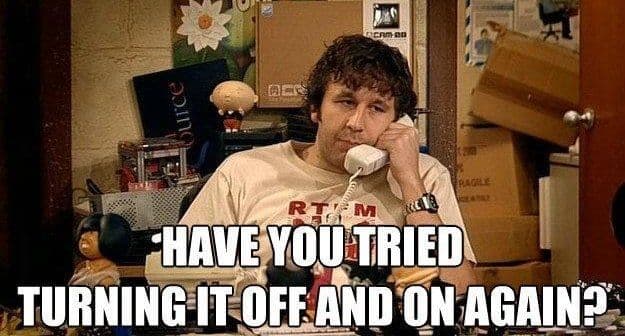
I got lucky,
ada1p2
showed up after the reboot:
root@truenas[/]# glabel status
Name Status Components
gptid/4e377340-917d-11ea-a640-b42e99bf5e8f N/A ada1p2
gptid/4eb3e8fc-917d-11ea-a640-b42e99bf5e8f N/A ada2p2
gptid/4ea9ae2e-917d-11ea-a640-b42e99bf5e8f N/A ada3p2
gptid/4ece25f4-917d-11ea-a640-b42e99bf5e8f N/A ada4p2
I was able to decrypted all partitions again (but the one being replaced):
root@truenas[/]# geli attach -p -k /tmp/pool_big_recovery.key /dev/gptid/4eb3e8fc-917d-11ea-a640-b42e99bf5e8f
root@truenas[/]# geli attach -p -k /tmp/pool_big_recovery.key /dev/gptid/4ea9ae2e-917d-11ea-a640-b42e99bf5e8f
root@truenas[/]# geli attach -p -k /tmp/pool_big_recovery.key /dev/gptid/4ece25f4-917d-11ea-a640-b42e99bf5e8f
root@truenas[/]# geli status
Name Status Components
gptid/4eb3e8fc-917d-11ea-a640-b42e99bf5e8f.eli ACTIVE gptid/4eb3e8fc-917d-11ea-a640-b42e99bf5e8f
gptid/4ea9ae2e-917d-11ea-a640-b42e99bf5e8f.eli ACTIVE gptid/4ea9ae2e-917d-11ea-a640-b42e99bf5e8f
gptid/4ece25f4-917d-11ea-a640-b42e99bf5e8f.eli ACTIVE gptid/4ece25f4-917d-11ea-a640-b42e99bf5e8f
And get back my pool in the state I left it:
root@truenas[/]# zpool import big
root@truenas[/]# zpool status big
pool: big
state: DEGRADED
status: Some supported features are not enabled on the pool. The pool can
still be used, but some features are unavailable.
action: Enable all features using 'zpool upgrade'. Once this is done,
the pool may no longer be accessible by software that does not support
the features. See zpool-features(5) for details.
scan: resilvered 15.5M in 05:42:26 with 0 errors on Fri Dec 11 06:01:11 2020
config:
NAME STATE READ WRITE CKSUM
big DEGRADED 0 0 0
raidz2-0 DEGRADED 0 0 0
replacing-0 OFFLINE 0 0 0 all children offline
gptid/4e377340-917d-11ea-a640-b42e99bf5e8f.eli OFFLINE 0 0 0
gptid/4e377340-917d-11ea-a640-b42e99bf5e8f OFFLINE 0 0 0
gptid/4ea9ae2e-917d-11ea-a640-b42e99bf5e8f.eli ONLINE 0 0 0
gptid/4eb3e8fc-917d-11ea-a640-b42e99bf5e8f.eli ONLINE 0 0 0
gptid/4ece25f4-917d-11ea-a640-b42e99bf5e8f.eli ONLINE 0 0 0
errors: No known data errors
This time, I finally fixed the failed
replacing-0
operation by detaching the old encrypted partition, and resilvering the new, unencrypted one:
root@truenas[/]# zpool detach big gptid/4e377340-917d-11ea-a640-b42e99bf5e8f.eli
root@truenas[/]# zpool status big
pool: big
state: DEGRADED
status: One or more devices has been taken offline by the administrator.
Sufficient replicas exist for the pool to continue functioning in a
degraded state.
action: Online the device using 'zpool online' or replace the device with
'zpool replace'.
scan: resilvered 15.5M in 05:42:26 with 0 errors on Fri Dec 11 06:01:11 2020
config:
NAME STATE READ WRITE CKSUM
big DEGRADED 0 0 0
raidz2-0 DEGRADED 0 0 0
gptid/4e377340-917d-11ea-a640-b42e99bf5e8f OFFLINE 0 0 0
gptid/4ea9ae2e-917d-11ea-a640-b42e99bf5e8f.eli ONLINE 0 0 0
gptid/4eb3e8fc-917d-11ea-a640-b42e99bf5e8f.eli ONLINE 0 0 0
gptid/4ece25f4-917d-11ea-a640-b42e99bf5e8f.eli ONLINE 0 0 0
errors: No known data errors
root@truenas[/]# zpool online big gptid/4e377340-917d-11ea-a640-b42e99bf5e8f
root@truenas[/]# zpool status big
pool: big
state: ONLINE
status: One or more devices is currently being resilvered. The pool will
continue to function, possibly in a degraded state.
action: Wait for the resilver to complete.
scan: resilver in progress since Fri Dec 11 09:53:51 2020
4.46T scanned at 623M/s, 2.78T issued at 388M/s, 12.3T total
690G resilvered, 22.63% done, 07:07:37 to go
config:
NAME STATE READ WRITE CKSUM
big ONLINE 0 0 0
raidz2-0 ONLINE 0 0 0
gptid/4e377340-917d-11ea-a640-b42e99bf5e8f ONLINE 0 0 0 (resilvering)
gptid/4ea9ae2e-917d-11ea-a640-b42e99bf5e8f.eli ONLINE 0 0 0
gptid/4eb3e8fc-917d-11ea-a640-b42e99bf5e8f.eli ONLINE 0 0 0
gptid/4ece25f4-917d-11ea-a640-b42e99bf5e8f.eli ONLINE 0 0 0
errors: No known data errors
And off we went, spending another 7 hours of resilvering, but back on track in the migration process.
All in all, RAID-Z2 saved my ass here. Lesson learned: a disk failure during heavy-duty operations is no longer a statistically rare event .
So remember the wise man who once said to BACKUP YOUR F#@$% POOL !
Bad hardware ¶
As I considered the issue above solved, it resurected on other devices, with variations of the same logs as above. All these errors randomly kicked HDDs out of the array. It was a nightmare.
At that point everything broke loose and couldn’t find any solid explanation. I could only qualify the situation as general hardware issues.
Of all possible root causes, I listed these:
-
Power-supply overcapacity : impossible.
PSU was 450W and each HDD is operating at 7.72W of typical consumption.
-
Bad motherboard firmware : unlikely.
Motherboard has been upgraded from the latest version from day 1.
-
Bad HDD firmwares
-
Bad cables
-
Cooling issue
-
Bad HDD series
-
Shitty controller : most likely possibility.
I only encountered this behaviour while rebuilding the array. So under load the disk controllers on the motherboard might have just given up. All disks are managed by the Intel C246 chipset .
A solution to explore would be to reduce SATA speed in FreeBSD kernel .
Epilog ¶
After these serial failures, I realized I had no time to debug this whole affair, so I ended purchasing an official TrueNAS Mini X+ (8x cores 2.2GHz CPU, 32GB ECC DDR4 RAM, 2x 10G Base-T ports) from iXsystems.
It cost me the same price as my custom setup , minus the tarrif and import taxes. But comes with a 1 year warranty and support, and the peace of mind that the hardware is fully compatible with TrueNAS and thoroughly qualified for a NAS load.
And 2 years later, my TrueNAS Mini X+ is working fine without an issue. I should have bought it from the start.
