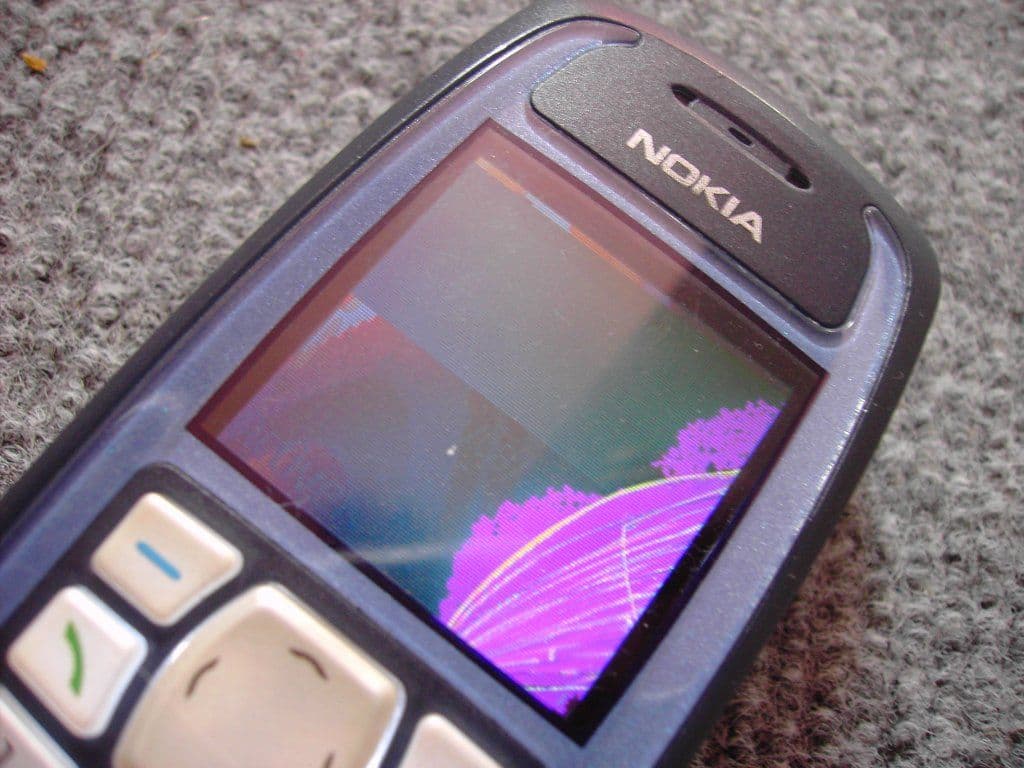
I was in a country far far away last month. So far that there was no broadband access (yes, this is possible). Anyway… Generally I use my mobile phone as a clock and as an alarm clock. Unfortunately I brake it down just before my night flight.
So, to simplify, I was abroad in a hotel, the sun was down since a while, I was tired, and I had to wake up early. No electronic devices to help me, except my laptop… And then came the idea to combine
cron
and
mplayer
to automaticcaly play some MP3s at a given time.
Here is how I’ve done it. First, as
root
, create an empty file in
/etc/cron.d/
. Let us call it
wake-up
:
$ touch /etc/cron.d/wake-up
Then edit it to put the following command:
15 6 * * * root mplayer /home/kevin/music/CoolCavemen/AllCoolHits/*.flac > /dev/null 2>&1 /dev/null
This mean that mplayer will be launched at 6:15 and will play all FLAC files from the
/home/kevin/music/CoolCavemen/AllCoolHits/
directory. I let you adapt those parameters to fit your needs.
Random Tips:
-
Take care of time zone (system time and local time are very different).
-
Check that your volume is not muted and crank the volume up!
-
Run the
mplayer /home/kevin/music/CoolCavemen/AllCoolHits/*.flac > /dev/null 2>&1 /dev/nullcommand alone in another terminal before you go to sleep to be sure it work (i.e. to check that all sound-related sub-systems are loaded). -
Be sure that cron daemon is up an running (do a
/etc/init.d/crond restartif you are not sure).
